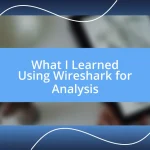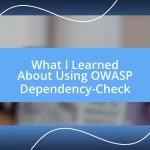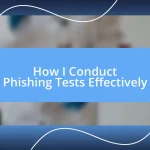Key takeaways:
- SQLMap is a powerful tool for detecting and exploiting SQL injection flaws, significantly streamlining the security assessment process.
- Understanding SQL injection tactics, types, and vulnerabilities is crucial for developers and security professionals to mitigate risks effectively.
- Real-world applications of SQLMap in penetration testing and bug bounty programs highlight its effectiveness in uncovering critical security flaws in various environments.
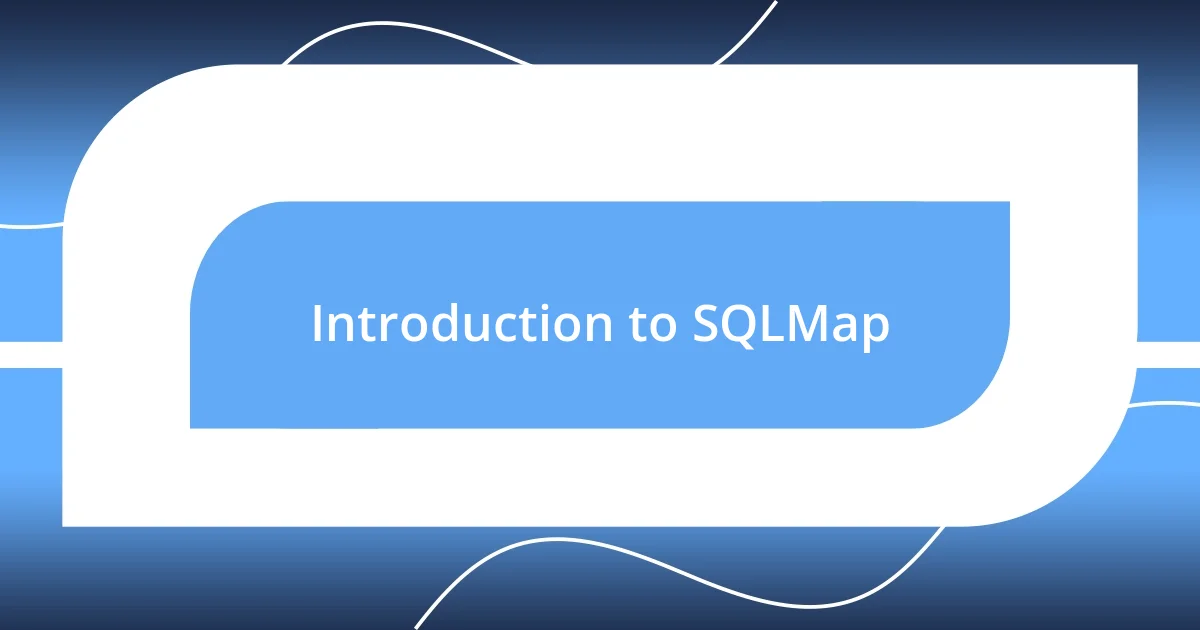
Introduction to SQLMap
SQLMap is a powerful tool designed for automating the process of detecting and exploiting SQL injection flaws. I remember the first time I used it; I was captivated by how efficiently it could uncover vulnerabilities in web applications. It felt almost like having a superpower in the realm of cybersecurity—one that could unveil hidden weaknesses with just a few commands.
What really stands out to me about SQLMap is its flexibility and wide range of features. You can customize it to target specific databases, which makes it a vital asset for pen testers and developers alike. Have you ever faced the frustration of manually sifting through code to find an injection point? With SQLMap, that painstaking process can be significantly streamlined, which is not only a relief but also a game-changer for ensuring the security of applications.
The moment I grasped how to leverage SQLMap’s capabilities, I felt a surge of confidence. You might ask, how can such a tool enhance your skill set? Well, as someone who has often been on the learning curve of cybersecurity, mastering SQLMap empowered me to not only identify risks but also understand the underlying mechanisms that drive SQL injections. That kind of knowledge is invaluable, especially when aiming for a holistic view of web security.
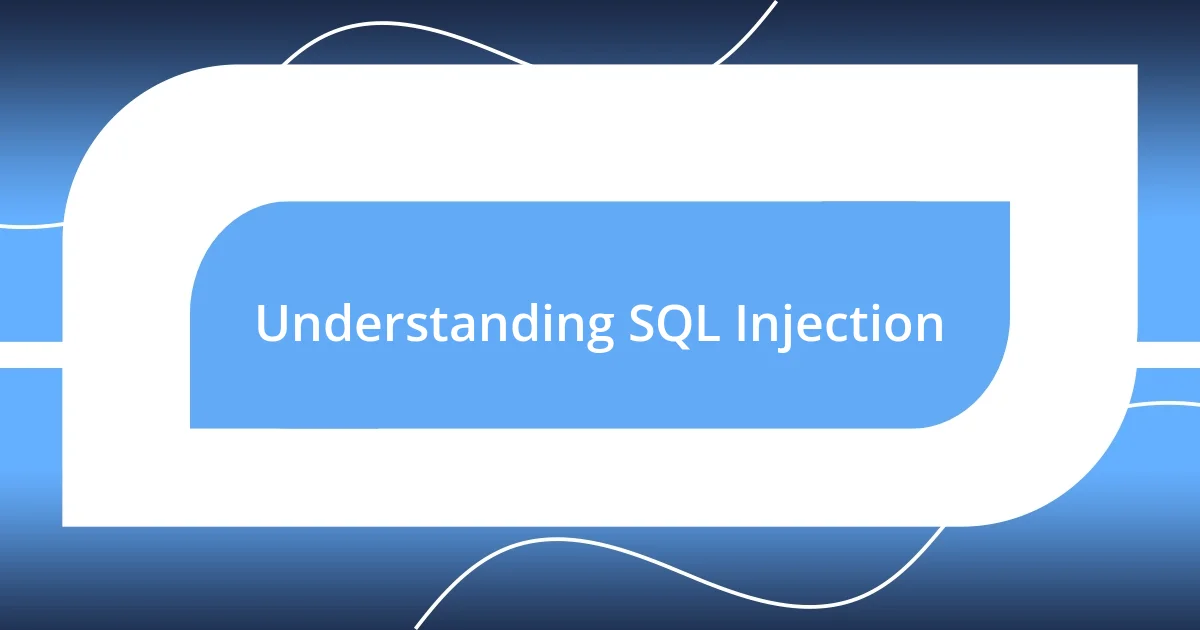
Understanding SQL Injection
Understanding SQL injection is essential for anyone delving into web security. Essentially, it’s a tactic used by attackers to manipulate and interact with a web application’s database through malicious SQL code. The first time I encountered SQL injection during a training session, I was struck by its simplicity yet profound potential for damage. It made me realize how critical it is for developers and security professionals to stay one step ahead.
Here are some key aspects of SQL injection to keep in mind:
- Input Manipulation: Attackers craft input strings embedded with SQL statements to gain unauthorized access or manipulate data.
- Common Targets: Web applications that use databases like MySQL, PostgreSQL, and Microsoft SQL Server are particularly at risk.
- Types of SQL Injection: There are several types, including in-band, blind, and out-of-band, each with its own techniques and implications.
- Impact: Successful SQL injections can lead to data breaches, data loss, and even complete system takeovers, emphasizing the need for robust defenses.
Reflecting on the impact of SQL injection, I recall a scenario where I found a vulnerability in a friend’s project. We were both amazed at how easily it was exploited, reinforcing my belief that knowledge in this area is a powerful defense mechanism.
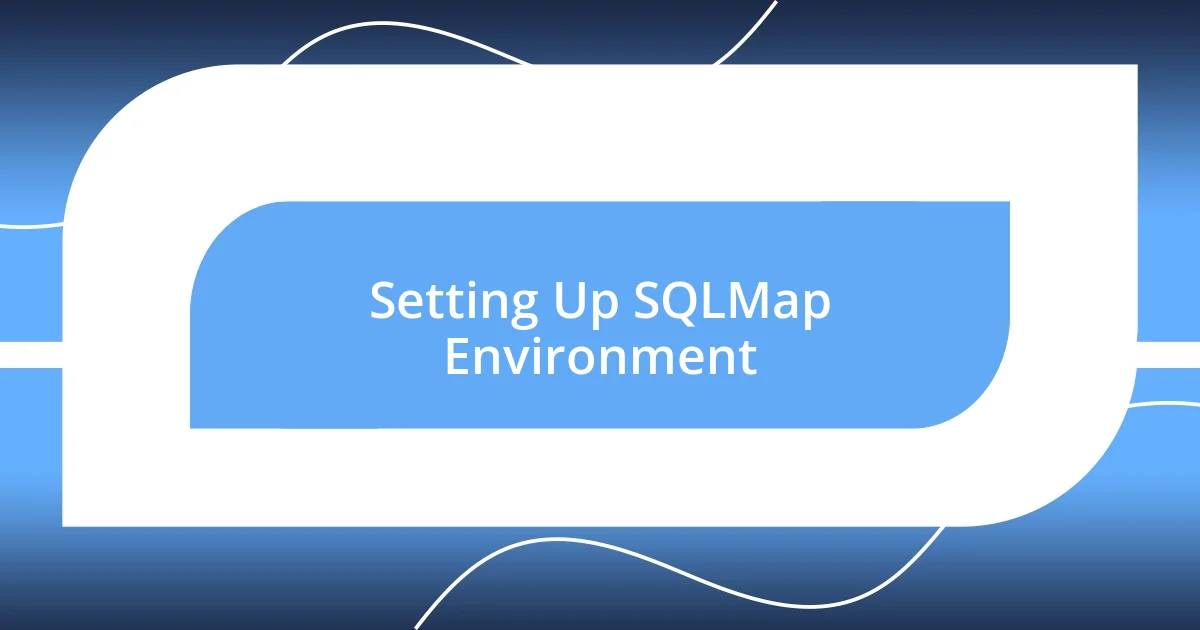
Setting Up SQLMap Environment
Setting up your SQLMap environment is an essential step for any practitioner aiming to harness its full potential. Personally, I found that installing SQLMap was straightforward, but I soon realized the importance of configuring my environment properly. Make sure you have Python installed, as SQLMap relies on it. I remember sparing a few minutes to check my Python version, and I was pleasantly surprised to find everything compatible without any hitches.
Once Python is set, downloading SQLMap is just a matter of cloning the repository from GitHub. I’ll never forget the first time I ran SQLMap after setup—it was like flipping a switch. You initiate the tool through your command line, and witnessing how it processes even complex commands was exhilarating. In my experience, taking the time to familiarize yourself with its options early on really pays off down the line.
To streamline your setup process, it’s helpful to keep track of the dependencies and configurations you use frequently. I’ve developed a small cheat sheet that lists common command flags I’ve utilized over time. This has saved me countless hours and made my practice sessions feel more efficient. Below, you’ll find a comparison table outlining the basic setup steps versus some common pitfalls to avoid.
| Setup Steps | Common Pitfalls |
|---|---|
| Download SQLMap from GitHub | Neglecting to update frequently |
| Install Python and required packages | Using outdated Python versions |
| Familiarize with command-line operations | Skipping initial tutorials or documentation |
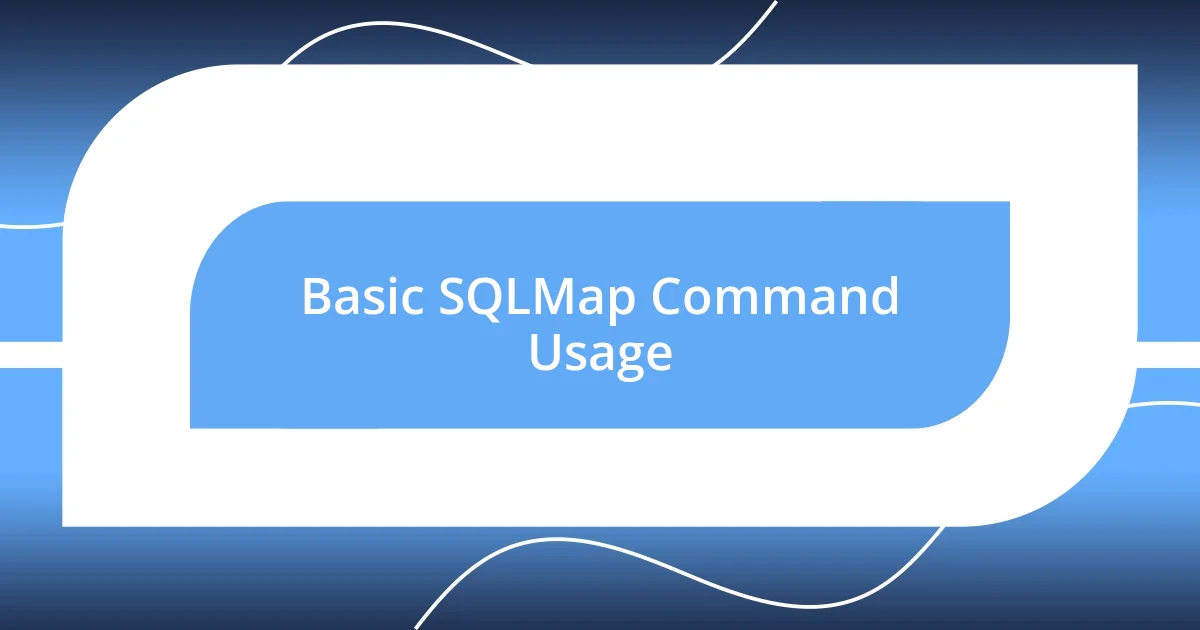
Basic SQLMap Command Usage
Using SQLMap effectively starts with understanding its basic command structure. The most common command I use is straightforward: sqlmap -u [URL]. Just replace [URL] with the target web app link, and it’s like opening a door to a world of possibilities. I remember my first time; I sat there, eyes glued to the screen, as SQLMap started scanning the site. There was this rush of excitement, mixing anxiety with curiosity over what vulnerabilities might be lurking beneath the surface.
As I became more comfortable with the tool, I discovered the power of additional flags. For instance, using --dbs alongside my initial command can quickly list the databases available on the target. I recall running this command during a practice session and being astounded by how many databases were revealed in seconds. It made me wonder: how many security measures had been overlooked by developers? I encourage anyone diving into SQLMap to test out these commands and see what you uncover; it’s truly enlightening.
Don’t underestimate the utility of the help command, sqlmap --help, either. I often refer to it to clarify different switches and options. Initially, I felt overwhelmed by the extensive capabilities, but having this resource gave me the confidence to experiment and learn. Asking myself questions like, “What happens if I add this flag?” turned my practice sessions into a playground of discovery. By actively engaging with SQLMap through questions and explorations, I found that I not only learned faster but also deepened my understanding of web security along the way.
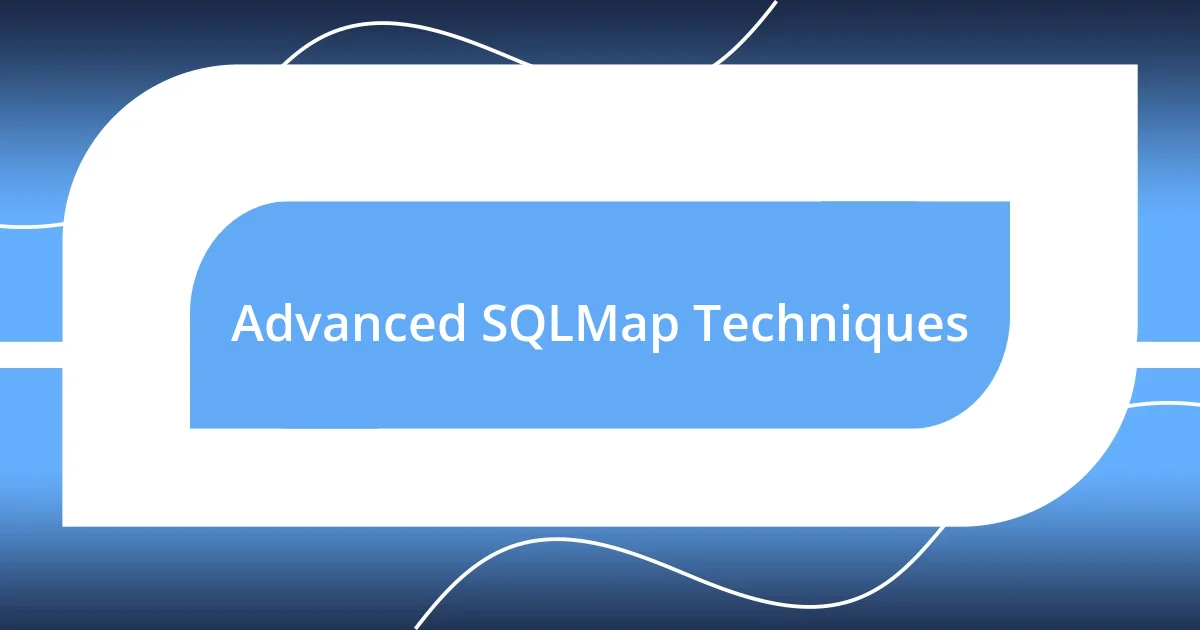
Advanced SQLMap Techniques
One of the advanced tactics I often implement with SQLMap is using the --level and --risk flags. By adjusting the level to 3, I can ensure SQLMap will perform deeper tests on the target, thereby uncovering vulnerabilities that a basic scan might overlook. I vividly remember a time when I hesitated to elevate the risk because I feared potential disruptions. But once I did, the depth of insight I gained was staggering—a true game-changer for my assessments.
Another technique I’ve found particularly useful is leveraging the --cookie parameter. There was a case where I was auditing a web application that required authentication, which complicated my access. When I appended my session cookie with this flag, it felt like unearthing a hidden passage. With the right authorization, SQLMap transformed, and I could delve into the inner workings of the application, exposing vulnerabilities that would have otherwise remained dormant. It made me think about how often developers underestimate the security of authenticated sections.
Furthermore, utilizing the --batch mode has streamlined my testing process, especially when interacting with numerous targets. Initially, I was wary of allowing SQLMap to make decisions without my input. However, after witnessing its effectiveness during a simulated attack scenario, I realized that trusting the tool could yield significant time savings. I often kick back and let it work through the queue while I reflect on strategies, excited for the discoveries that await me. This balance of control and automation truly enhances the efficiency of my security assessments.
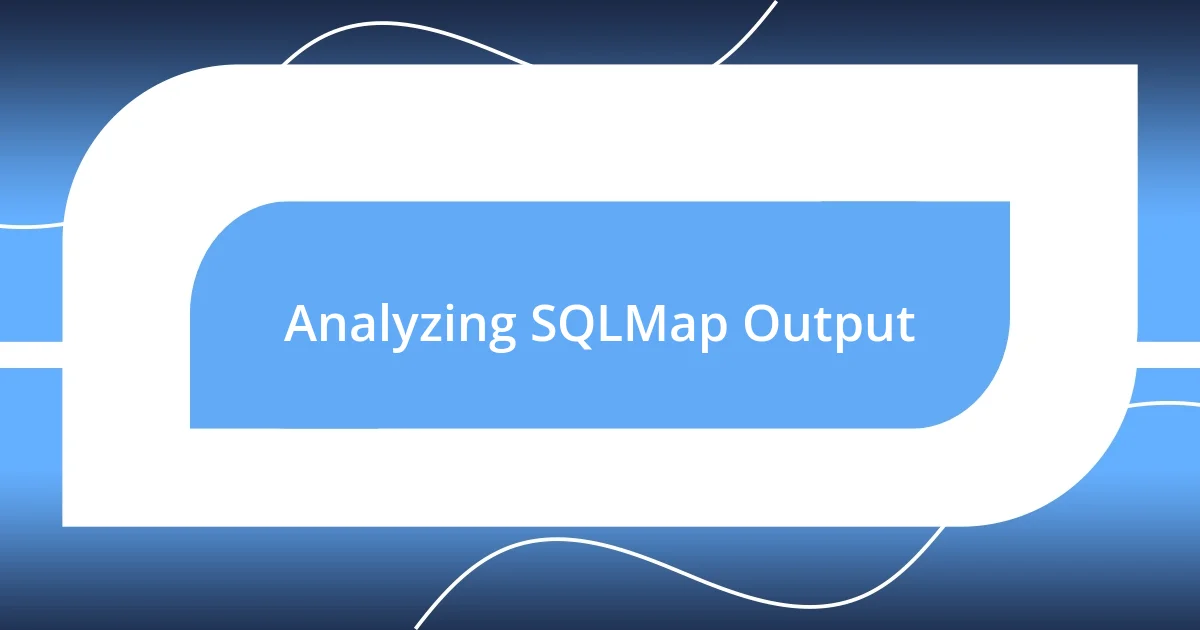
Analyzing SQLMap Output
When I dive into the output generated by SQLMap, I often find myself analyzing the data like a detective piecing together clues. Every entry tells a story, revealing potential vulnerabilities in ways I might have initially overlooked. For instance, I remember staring at a particularly extensive output once, feeling a mix of excitement and apprehension while tracing how the tool provided hints of SQL injections. It felt like an intricate puzzle where every detail mattered, prompting me to question, “What can I learn here?”
One of the standout moments for me was when I carefully studied the differences in the response times for various queries. It dawned on me how minor variations could indicate underlying issues, leading me down paths I hadn’t considered before. This realization not only deepened my understanding of the target’s architecture but also made me feel empowered. How often do developers miss these subtle signals when assessing their systems? Sometimes, it’s the smallest details that shine the brightest light on security weaknesses.
Additionally, I tend to pay close attention to error messages within the SQLMap output. They can be incredibly revealing, almost like whispers of caution from the application itself. I once encountered an unexpected error hinting at a misconfiguration in a database, which surprised me. I couldn’t help but wonder: how many other systems had similar hidden truths? By digging deeper and correlating these mistakes with my previous findings, I learned to view each error not just as a hindrance but as a valuable insight into the vulnerabilities I was meant to uncover.
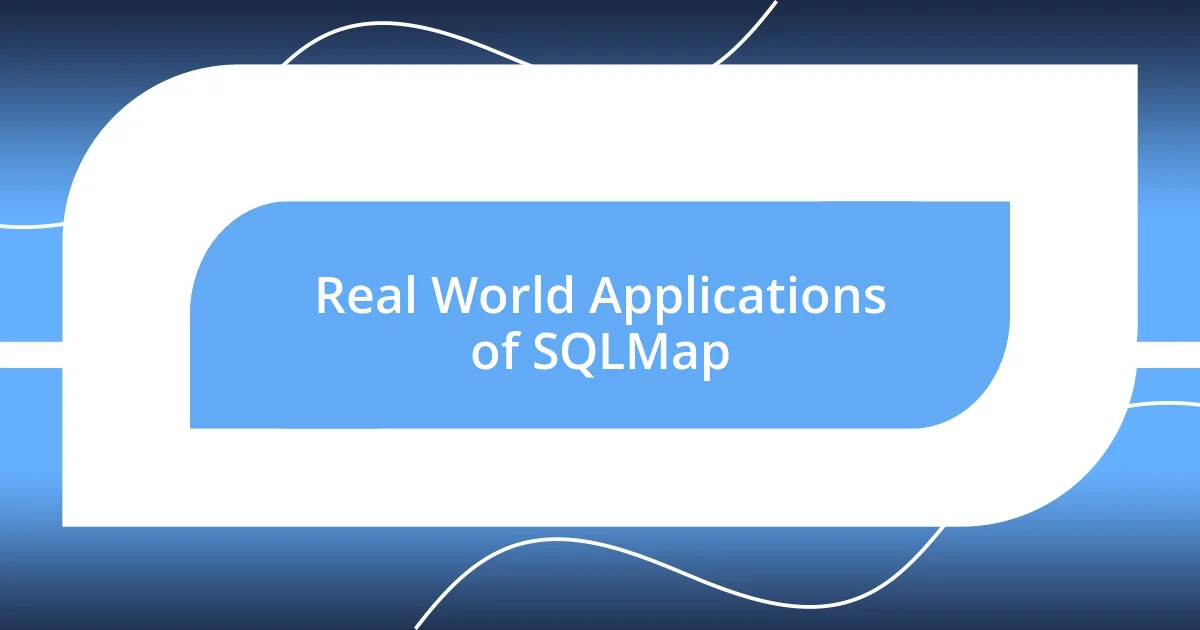
Real World Applications of SQLMap
One of the most impactful real-world applications I’ve encountered with SQLMap involves penetration testing for businesses. In one of my engagements, a client suspected their e-commerce platform had vulnerabilities. Using SQLMap, I was able to simulate an attack and uncover several SQL injection points that were actively being exploited. It’s wild how quickly a tool can turn into a spotlight, revealing shadows that might otherwise linger undiscovered in a client’s system.
Another instance that stands out to me involved the use of SQLMap during a security assessment of a financial institution. They had stringent security protocols, yet SQLMap’s prowess allowed me to bypass a few of these layers by exploiting misconfigurations in their web applications. It was both exhilarating and a bit daunting to uncover issues in such a sensitive environment. It truly made me reflect on the need for ongoing, proactive security audits—because sometimes, even the most vigilant teams can overlook potential threats.
There have been moments where I’ve employed SQLMap as part of bug bounty programs, collaborating with white-hat organizations to find security flaws. One particular case required a swift scan within a limited time frame. SQLMap’s automation not only accelerated the testing process but also amplified my findings. Reflecting on that experience, I’ve come to appreciate how tools like SQLMap can empower ethical hackers to affect real change in the digital landscape—making the internet a slightly safer place, one vulnerability at a time.