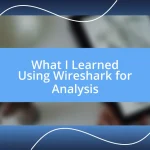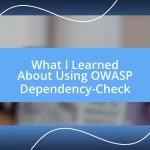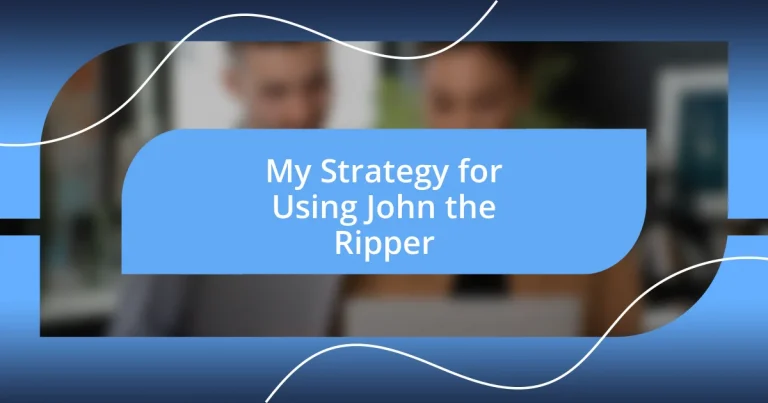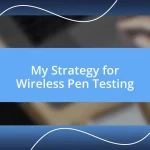Key takeaways:
- John the Ripper is a versatile and powerful open-source password-cracking tool that highlights the importance of strong password practices in cybersecurity.
- Effective setup and configuration, including custom wordlists and cracking parameters, significantly enhance the efficiency of password cracking efforts.
- Analyzing cracking results can provide valuable insights, allowing users to refine their strategies and improve the chances of successful password recovery.
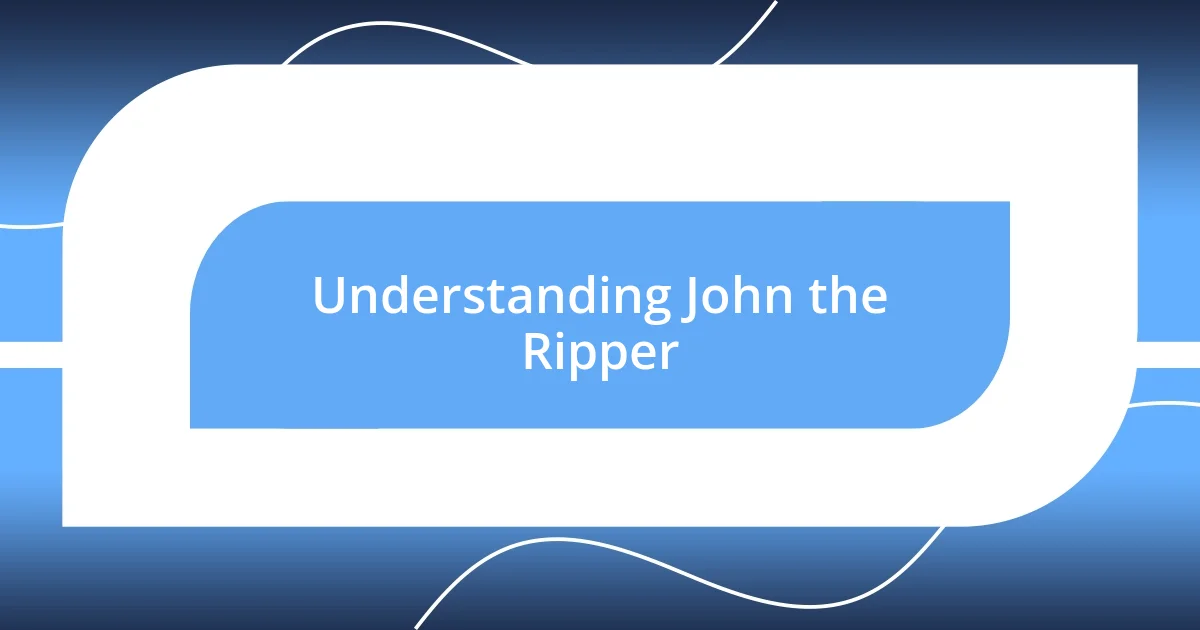
Understanding John the Ripper
John the Ripper is a powerful open-source password-cracking tool that I have found invaluable in my cybersecurity toolbox. It functions by testing various password combinations against encrypted password hashes, making it a go-to for penetrating password defenses. Have you ever felt the frustration of trying to remember complex passwords? This is where John shines—by uncovering vulnerabilities that could otherwise go unnoticed.
What’s fascinating about John the Ripper is its versatility. It supports numerous encryption algorithms, from traditional DES to modern SHA-512, which allows users to tackle a wide array of password formats. The moment I first configured it to crack a particularly stubborn hash, I felt a rush of excitement when it successfully unveiled the password. It’s like solving a puzzle; each success brings a bit of satisfaction that lights up the process.
As I delved deeper, I realized that understanding how John the Ripper works can empower anyone interested in cybersecurity. It’s not just about breaking passwords; it’s about recognizing the importance of strong password policies and user education. Have you considered how your password choices impact your security? By learning John’s mechanics, we can all become advocates for better practices in our organizations and beyond.
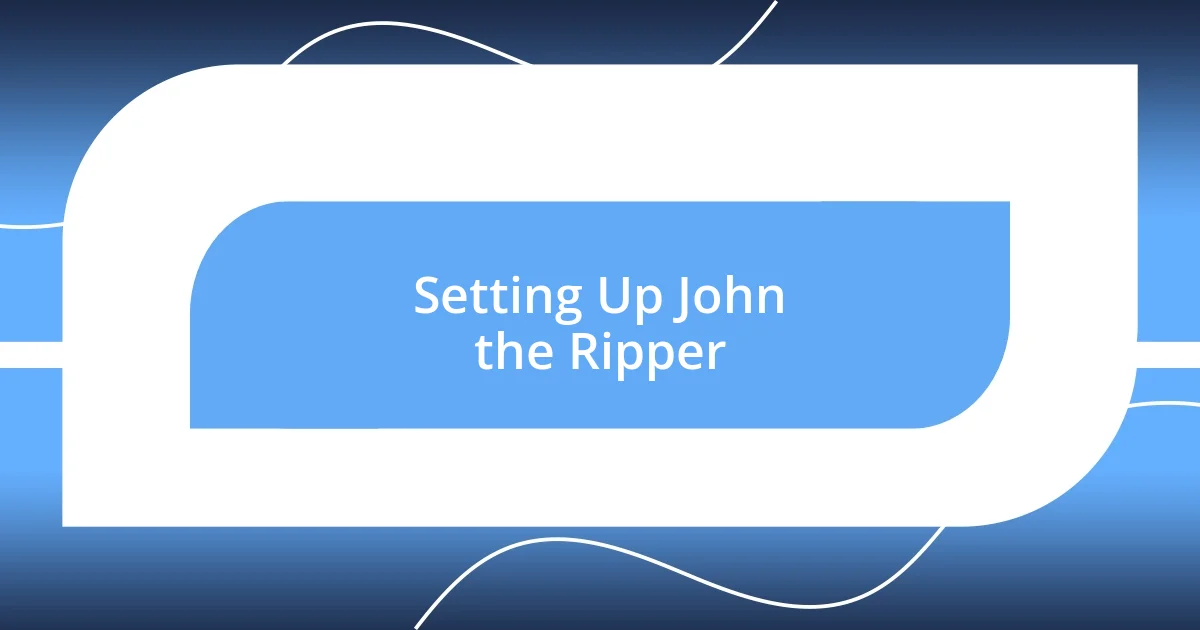
Setting Up John the Ripper
Setting up John the Ripper can feel a bit daunting at first, but I assure you it’s more straightforward than it appears. I remember my own initial struggle; I spent hours researching the installation process until I finally got it right. Once I went through the steps, I was pleased to see how user-friendly it truly is.
Here’s a quick guide to get you started with the setup:
- Download the latest version of John the Ripper from the official website.
- Unzip the downloaded file and navigate to the directory in your terminal.
- Compile the program using
makecommand, ensuring all dependencies are installed. - Test the installation by running
john --testto see if everything is working smoothly.
By the time I ran that test command, I couldn’t hide my excitement when it returned without errors—I felt like I had unlocked a new level in my cybersecurity journey! The setup can indeed kick-off a rewarding experience, opening doors to new skills and knowledge.
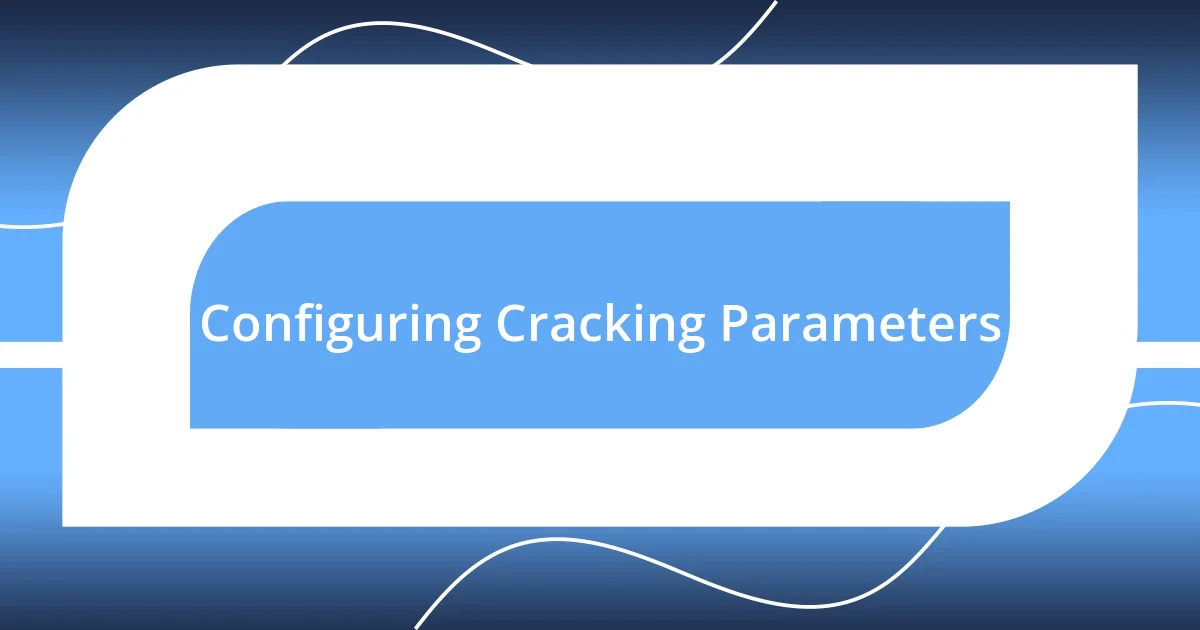
Configuring Cracking Parameters
Configuring the cracking parameters in John the Ripper can significantly enhance your password-cracking efficiency. I’ve often found that taking the time to tweak these settings makes a notable difference. For instance, adjusting the character set to include only lowercase letters on a target that likely uses simple passwords saves time and resources. Have you ever felt the frustration of a long, drawn-out cracking session with little to show for it? That’s where I learned the importance of customization.
Another vital consideration is setting the maximum password length. It genuinely struck me how a few character adjustments could either expedite a successful crack or leave me waiting endlessly. When I first encountered a scenario where the password exceeded my frequency parameters, I quickly revised my cracking strategy, realizing that flexibility often leads to triumph in cracking.
Lastly, utilizing rules in your configuration can provide an edge. Adding rules for common variations, such as appending numbers or symbols to words, can expand your search considerably. I recall how a simple addition of a rule transformed a dry exercise into a victorious moment when I cracked a difficult password that I never would have guessed originally. It’s all about thinking creatively and leveraging John’s powerful capabilities to your advantage.
| Parameter | Description |
|---|---|
| Character Set | Defines the characters used in the password attempts (e.g., lowercase, uppercase, digits, symbols). |
| Max Password Length | Limits the length of passwords tested, helping to focus on likely candidates. |
| Rules | Specifies transformations to base words, enhancing guessed password variations. |

Importing Password Hashes
Importing password hashes is an essential step in leveraging John the Ripper effectively. When I first started, I remember the confusion surrounding the various formats. It dawned on me that the right format—such as MD5 or SHA-1—can impact how successfully John can crack those hashes. I found that taking the time to understand these formats made a tangible difference in my results.
Once I grasped the importance of format, I set about importing my hashes carefully. A simple command like john --format=raw-md5 yourfile.txt opens up a world of possibilities. On my journey, I often found myself pondering, “What’s the worst that could happen?” as I experimented with different hash files. Each time, my heart raced a little faster when I saw how swiftly John began processing those hashes, getting me one step closer to cracking the code.
Managing your expectations is crucial when importing hashes. I vividly recall one instance where I imported several hashes only to face frustration when the process stalled due to a formatting error. It hit me then—patience and precision are key. Understanding how to rectify those issues not only saved me time but also transformed that experience into a learning moment that enriched my skills. Remember, it’s not just about importing hashes; it’s about doing it right the first time.
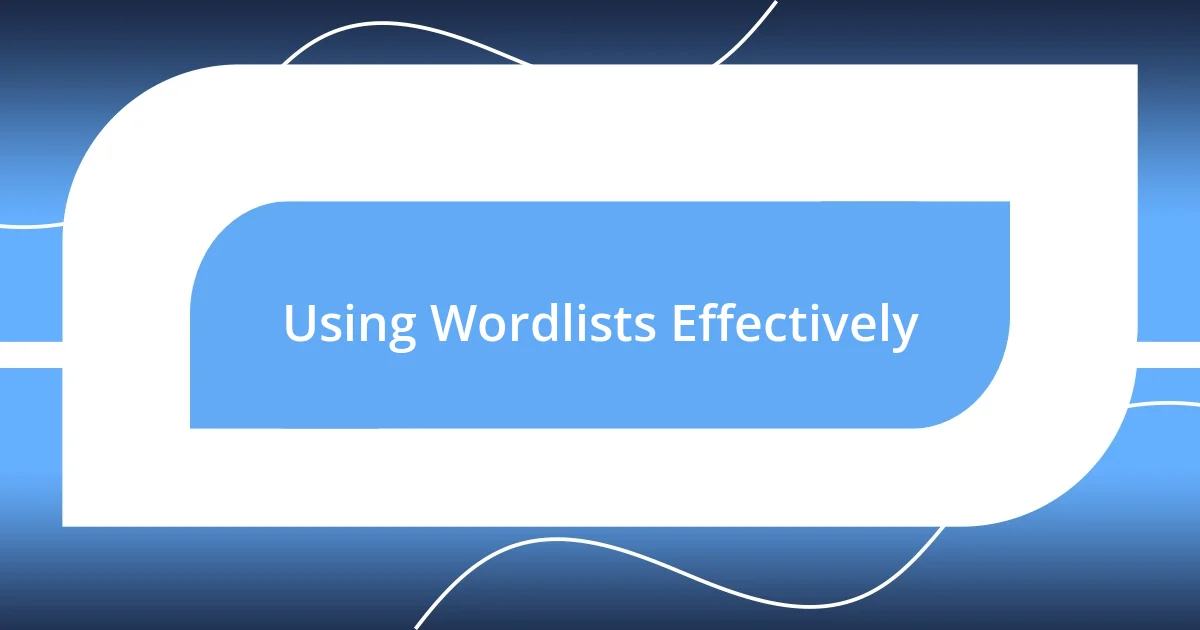
Using Wordlists Effectively
When it comes to using wordlists effectively in John the Ripper, the first step is to choose the right wordlist for your target. I remember diving into the massive lists available online, feeling overwhelmed by the options. It felt like searching for a needle in a haystack! Eventually, I learned that using specialized wordlists tailored to specific contexts—like those focused on a particular culture or popular phrases—can dramatically enhance your chances of cracking passwords.
Building your own custom wordlist is also something I’ve found incredibly rewarding. One time, after a friend shared a particularly tricky password, I took a moment to gather ideas from relatable phrases, slang terms, and even inside jokes we had shared. Each unique entry I created reflected a piece of our conversations, providing a sentimental touch to my cracking strategy. Has there been something unique in your life that you’ve thought would make a great addition to a wordlist? I encourage you to explore personal connections; it opens up a whole new realm of possibilities!
It’s important to regularly update and refine your wordlists based on your experiences. There were moments when I quickly realized that outdated lists could lead to wasted time. After one lengthy session where I got absolutely nowhere, it dawned on me how refreshing it could be to incorporate recent popular trends or new vocabulary. This mindset shift transformed my approach and led to successful cracks I had previously deemed impossible. Remember, a dynamic wordlist keeps you adaptable and ready for whatever challenges come your way!
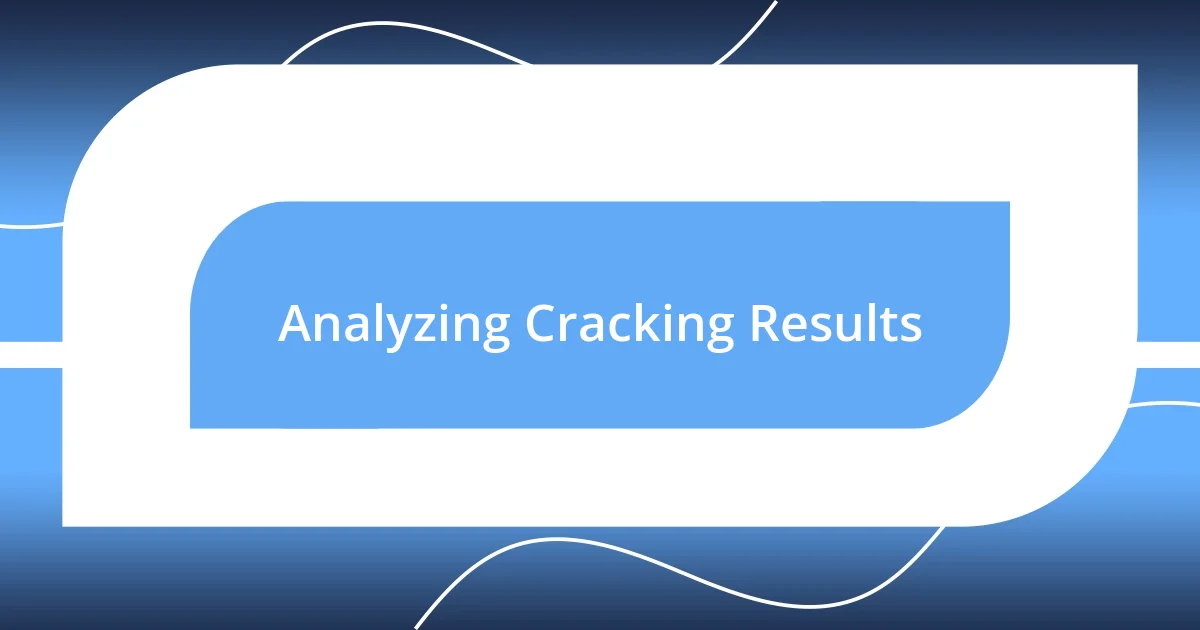
Analyzing Cracking Results
Analyzing cracking results can feel truly exhilarating, especially when you see the fruits of your labor unfold before your eyes. I remember the rush I felt after successfully deciphering a particularly stubborn password. It was this moment of validation—I realized that every unsuccessful attempt was simply a stepping stone to triumph. The key is to pay close attention to the feedback John provides, as it often gives clues on whether to adjust your wordlist or experiment with different settings. How do you celebrate those small victories in your own password cracking journey?
After running a cracking session, I’ve developed the habit of reviewing the output closely. The success rates and the time taken for each attempt tell a story that goes beyond mere numbers. One memorable experience I had was when I noticed a pattern in the passwords that were getting cracked. This insight proved invaluable for future attempts, allowing me to predict patterns based on common themes or mistakes. Have you considered keeping a log of your results to identify these trends?
In my experience, it’s crucial not to get discouraged by the results that don’t yield success. One time, I ran a batch that yielded absolutely no results, leaving me frustrated and questioning my methods. But then I took a step back and reassessed my approach. Instead of seeing it as a failure, I viewed it as an opportunity to learn—each unsuccessful crack provided insights into potential tweaks for future sessions. This shift in perspective can be a game-changer. So, how do you frame your mindset when faced with setbacks?

Best Practices for Secure Passwords
When it comes to creating secure passwords, I firmly believe in the importance of complexity. My experience has shown that passwords combining uppercase and lowercase letters, numbers, and special characters not only enhance security but also make them harder to guess. I remember struggling with a simple password once—it took just minutes for a friend to crack it. Since then, I’ve adopted a more intricate approach, and I encourage you: think of a memorable phrase or song lyric and incorporate some substitutions. Why not transform “I love hiking!” into “1L0v3H!k!ng!”? It’s both secure and meaningful.
Another crucial practice is avoiding common words and phrases. I once shared a conversation with a colleague about how many people use their pet’s name as a password, thinking it was clever. While it may have sentimental value, these types of choices are often the first targets a hacker will go for. Reflecting on that, I learned to gather less obvious inspirations. What about using a favorite book, movie, or hobby? These connections tend to be personal and less predictable.
Lastly, I’ve come to appreciate the value of password managers. Initially, I was hesitant to use one, thinking it felt like adding another layer of complexity. However, after a particularly stressful week of trying to remember multiple complex passwords, I decided to take the plunge. The ease of securely storing and generating random passwords was a game changer. Have you had that “aha” moment about tools that simplify your life? Sometimes, embracing new technology can be daunting, but it’s worth it for the peace of mind that comes with knowing your data is secure.