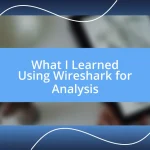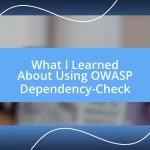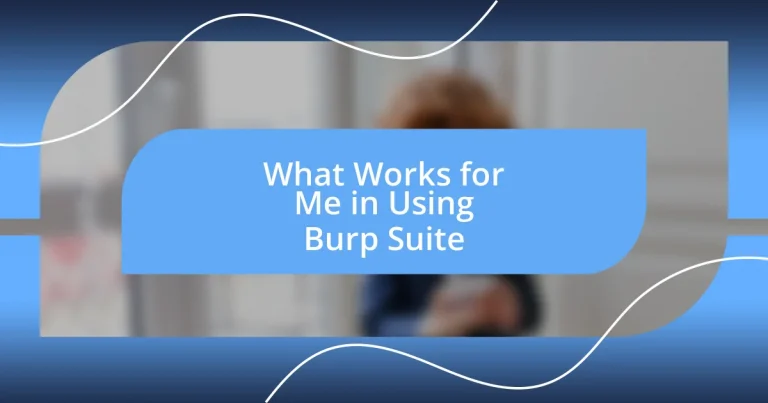Key takeaways:
- Understanding Burp Suite’s core components—Proxy, Scanner, Intruder, and Repeater—enhances vulnerability discovery and manual testing effectiveness.
- Setting up a dedicated testing environment, utilizing virtual machines, and customizing configurations significantly improves testing experiences and outcomes.
- Advanced techniques such as custom payloads, using the Extender for plugins, and creating training environments facilitate deeper exploration and mastery of security testing tools.
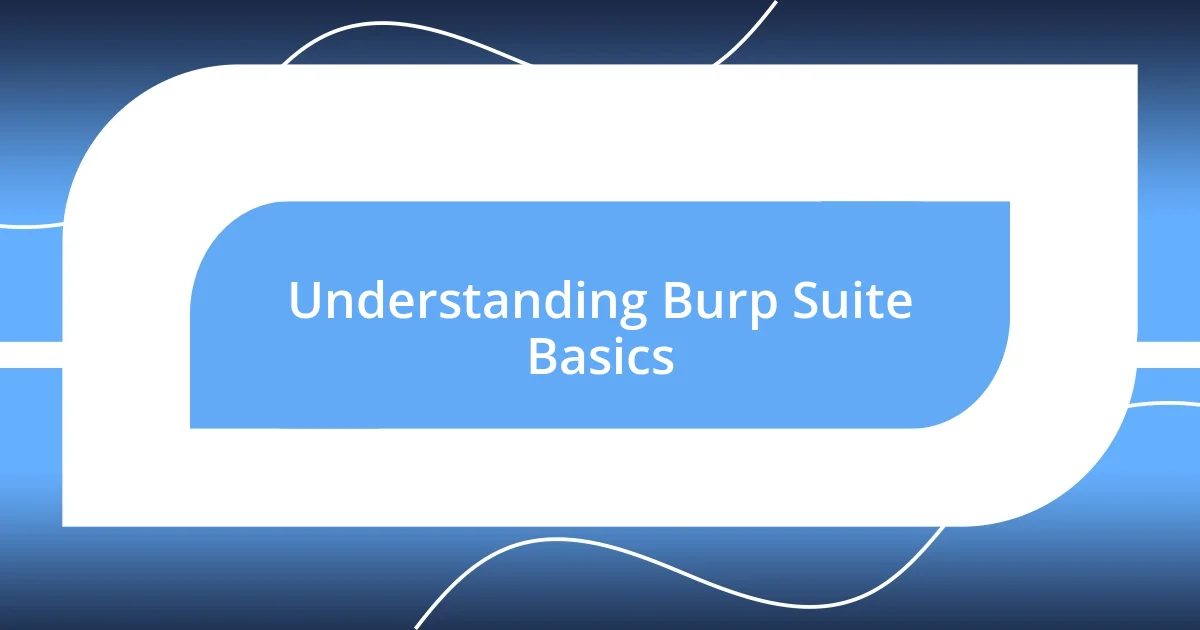
Understanding Burp Suite Basics
To truly grasp the fundamentals of Burp Suite, I believe it’s essential to familiarize yourself with its core components, which include the Proxy, Scanner, and Intruder. When I first used Burp Suite, the Proxy feature felt like the digital equivalent of having X-ray vision—it allowed me to see the raw data being sent and received between my browser and the server. Isn’t it fascinating how this transparency can lead to discovering misconfigurations or vulnerabilities that otherwise remain hidden?
The interface might seem a bit overwhelming at first, but I remember feeling a sense of excitement when I began to navigate its various tabs and panels. Each one serves a distinct purpose—parameters for testing, history logs for tracking, and so on. Have you ever experienced that “aha!” moment when you find just the right tool for the job? That was my experience with the Repeater tool; it allowed me to manipulate requests and better understand how they are processed on the server side.
As I delved deeper into using Burp Suite, I found that the more I used it, the clearer the concepts became. I started making note of common patterns and behaviors, turning the intricate web of data into something almost intuitive. It’s like learning a new language; initially daunting, yet incredibly rewarding as you start to see the connections and discover what you can accomplish with your newfound skills. Isn’t it amazing how much we can learn through exploration and hands-on experience?
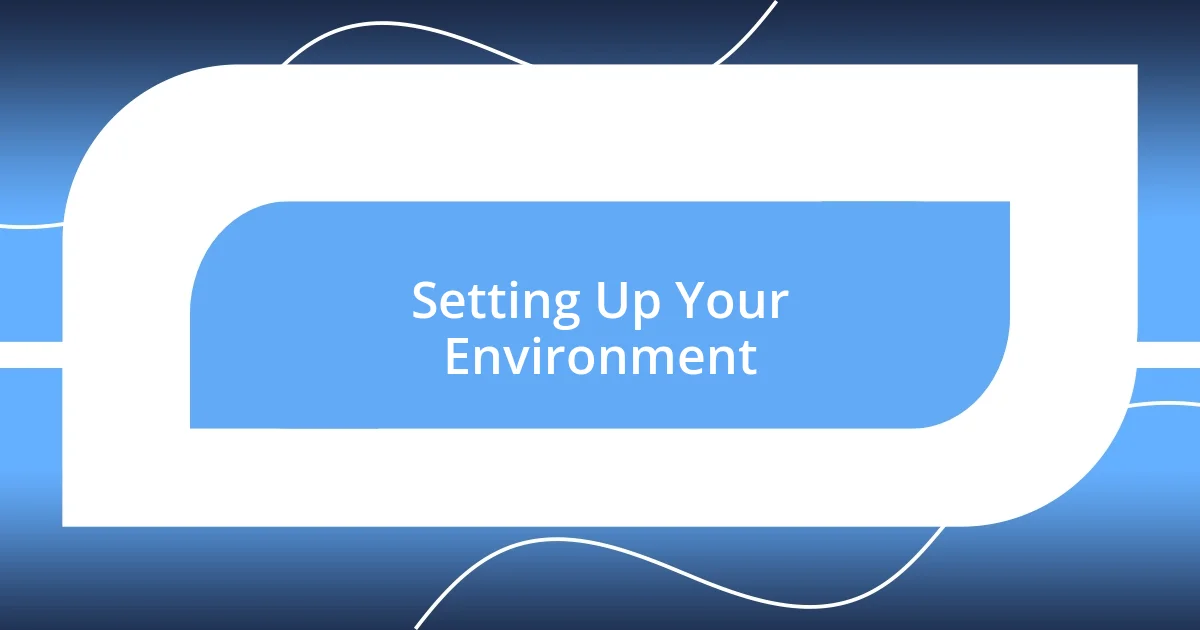
Setting Up Your Environment
Setting up your environment is a crucial first step for getting the most out of Burp Suite. When I first prepared my setup, I learned that having a stable testing environment made all the difference. I selected a dedicated machine where I could experiment without constraints, ensuring that my system resources wouldn’t be limited when I ran scans or testing processes. From my experience, using virtual machines proved beneficial as they can be easily reset if something goes wrong—trust me, it happens more often than you think!
Here are some practical tips for setting up your environment effectively:
- Isolate Your Testing Environment: Use a dedicated VM to prevent any accidental interference with production systems.
- Install Necessary Dependencies: Make sure you have Java installed, as Burp Suite runs on it.
- Configure Proxy Settings: I always customize my browser’s proxy settings to route traffic through Burp Suite, making it simple to capture requests.
- Choose the Right Browser: I found that using a tool like Chrome with the Burp Suite extension can help streamline my workflow.
- Adjust Resource Allocation: Allocate enough RAM and CPU resources to the VM to handle scans without lag.
Establishing this environment was a game-changer for my learning process. It allowed me to focus entirely on interaction and exploration without the anxiety of affecting any critical systems. Knowing I had a safe space to experiment with Burp Suite’s features helped me approach the tool with confidence, making each session feel like an exciting investigation rather than a high-stakes endeavor.
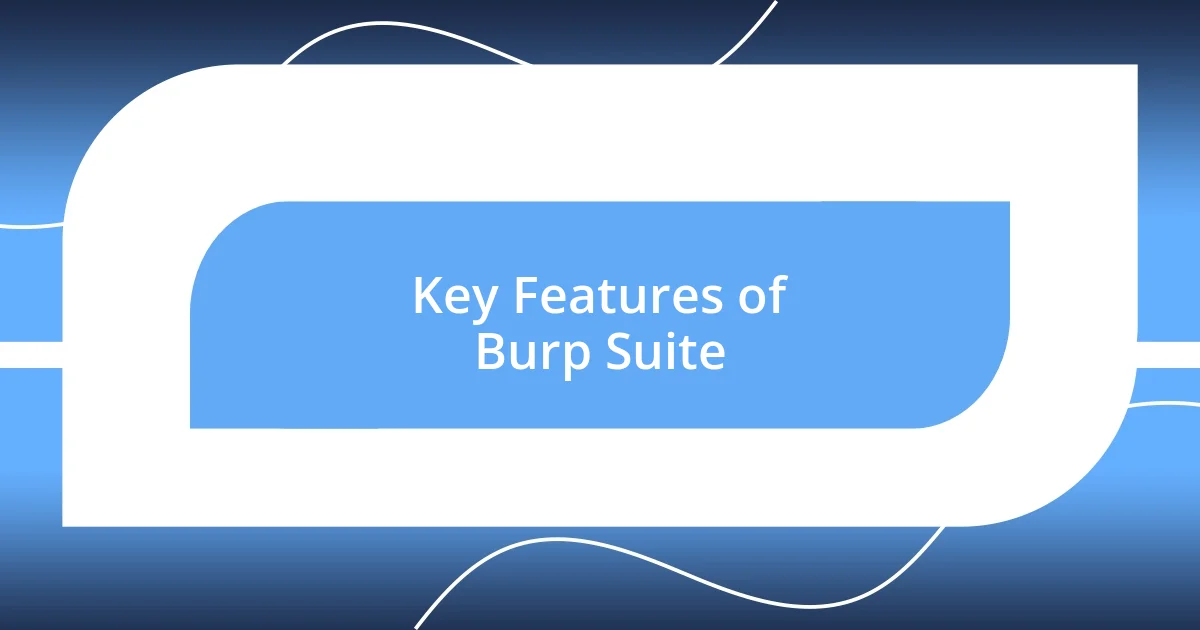
Key Features of Burp Suite
One of the standout features of Burp Suite is its powerful Scanner. When I first used it, I was taken aback by how quickly it could identify vulnerabilities such as SQL injection and cross-site scripting. It felt like having a personal security expert right at my fingertips, tirelessly combing through the application and pointing out weaknesses that would have taken me weeks to find on my own. Have you ever had that moment of sheer appreciation for technology that just works? The automated nature of the Scanner freed me up to focus on deeper analysis, which I found incredibly rewarding.
The Intruder tool is another gem in Burp Suite’s treasure chest. Initially, it was a little puzzling, but once I got the hang of configuring payloads and attack types, the possibilities seemed endless. I remember the thrill of successfully exploiting a parameter, granting me insights into how an application could be compromised. Each successful attempt felt like a mini-victory, enhancing my understanding of security mechanics. The beauty of the Intruder lies in its ability to automate attacks, saving time while also providing a practical exploration of different attack vectors.
Finally, the Repeater tool has become my go-to for hands-on experimentation. I love the freedom it gives me to tweak requests and see how they respond in real-time. It’s like a sandbox for an aspiring developer, allowing me to play and learn simultaneously. I vividly remember a session where I was trying to understand session management—but through Repeater, I was able to change tokens and observe the system’s response. The thrill of discovery in cybersecurity is unmatched, and tools like Repeater help facilitate that journey.
| Feature | Description |
|---|---|
| Scanner | Automates vulnerability detection for common issues like SQL injection and cross-site scripting. |
| Intruder | Customizable tool for automating attacks on web applications; great for testing different payloads. |
| Repeater | Allows for manual testing by replaying requests and modifying them to explore application behavior. |
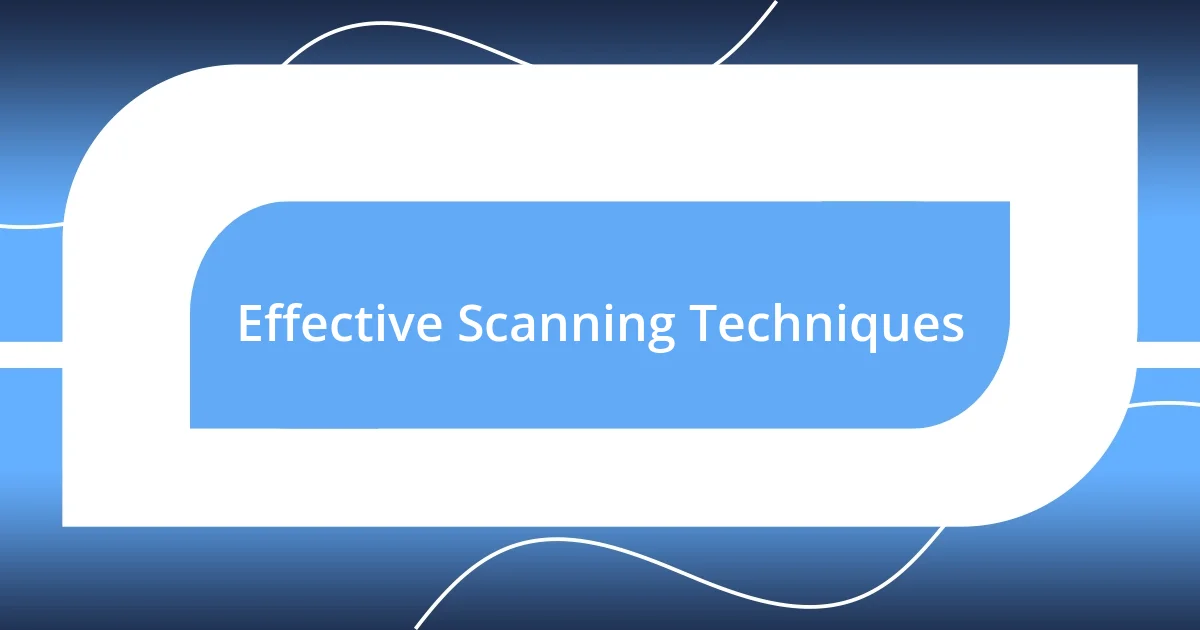
Effective Scanning Techniques
Effective scanning techniques in Burp Suite can dramatically enhance your testing experience. One approach that’s worked wonders for me is utilizing the Scanner in combination with a focused target list. I remember my first major project where I meticulously crafted a scope, ensuring that I targeted specific parts of the application. The satisfaction I felt when the Scanner identified vulnerabilities was exhilarating. It’s like having a powerful magnifying glass that brings hidden flaws into scope.
Another technique that I’ve found incredibly effective is adjusting the Scan Configuration. In the beginning, I just relied on the default settings and soon realized the results were sometimes too broad. Learning to customize scan types and intensity levels was a game-changer. Have you ever experienced that lightbulb moment when you tweak a setting and suddenly everything falls into place? That’s what happened for me. By tailoring the configurations to suit the application’s functionality, I could pinpoint weaknesses more accurately, which, in turns, helped in providing actionable insights.
Lastly, I can’t stress enough the importance of Active vs. Passive Scanning. Initially, I didn’t grasp the significance of using both together. I learned that passive scanning helps gather data without introducing noise into the environment, while active scanning can provide detailed insights. Balancing both methods while conducting scans has allowed me to gather a comprehensive understanding of the application’s security posture. Reflecting on my journey, it’s fascinating how these techniques collectively empower me to become not only a tester but a more knowledgeable security advocate.
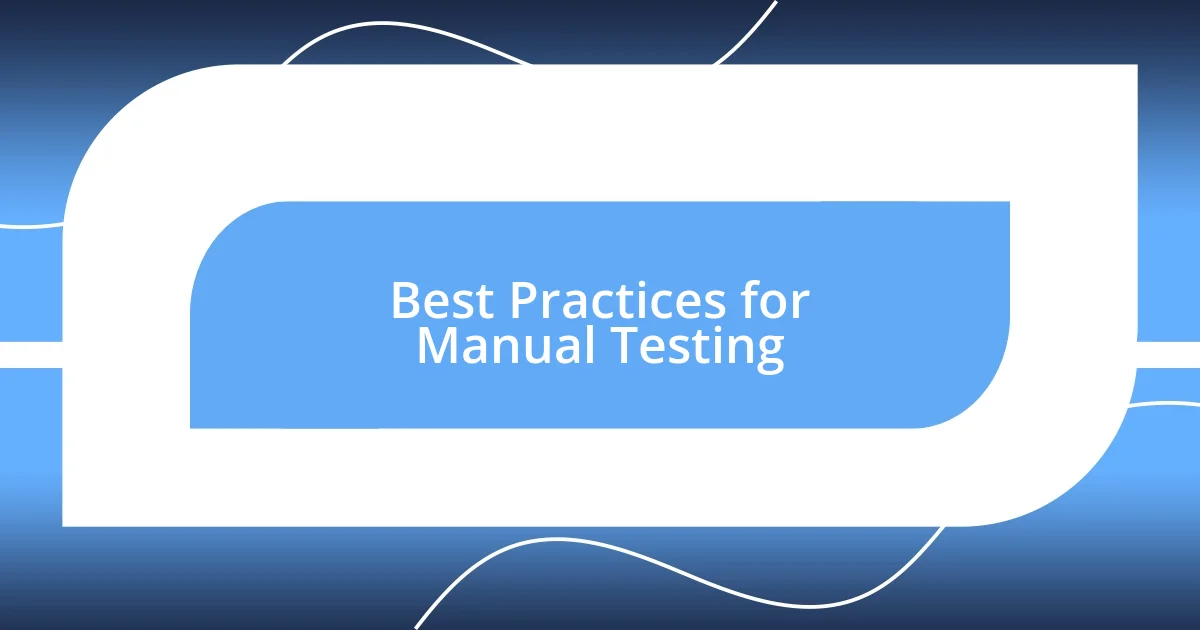
Best Practices for Manual Testing
When it comes to manual testing, I’ve discovered that clearly defining my objectives beforehand is crucial. I remember one time, diving headfirst into testing without a roadmap—it became chaotic, and I felt like I was grasping at straws. Establishing a specific goal helps me stay focused and methodical, which boosts my confidence and effectiveness during the testing process. Have you ever felt lost without direction? Clarifying objectives can be that lighthouse guiding us through the fog.
Engaging directly with the application is another best practice I’ve found immensely beneficial. As much as I appreciate tools like the Repeater, nothing compares to the insights gained from hands-on interaction. I recall instances where trying to replicate user actions manually revealed unexpected behaviors and vulnerabilities. It’s that thrill of discovery that makes manual testing so rewarding. Wouldn’t you agree that sometimes, the old-school methods uncover issues that automated scans might overlook?
Finally, documenting my testing process has become second nature to me. Early on, I didn’t see the value in meticulous notes, but I’ve learned that reflecting on my testing sessions enhances future engagements. I often refer back to previous observations, which provides context and can even spark new ideas. It’s interesting how much we can learn from our own experiences, right? Recognizing patterns and anomalies becomes so much easier when we have records to guide us.

Advanced Tips for Optimizing Use
Optimizing Burp Suite can really take your testing to the next level. One advanced tip that I cherish is learning to create and utilize custom Intruder payloads. There was a project where I faced a stubborn authentication mechanism that resisted standard patterns. By crafting a tailored set of payloads, I could probe deeper and uncover some surprising vulnerabilities. Have you ever felt the thrill of breaking through a barrier that seemed impenetrable? That’s the kind of satisfaction you get from going beyond the defaults.
Another strategy I highly recommend is mastering the Extender feature. Initially, I was hesitant to explore this aspect, but the moment I integrated a couple of community plugins, it felt like unlocking a treasure chest of functionality. One plugin, in particular, allowed me to automate repetitive tasks I once performed manually, reducing time and minimizing errors. Isn’t it fascinating how a little customization can boost your productivity exponentially? Just imagine what you could achieve by exploring all the possibilities!
Lastly, I’ve found that creating a training environment replicating real-world scenarios dramatically enhances my skills. Setting up a local instance of an application to practice various attack vectors has proven invaluable. I had an eye-opening experience where I simulated an SQL injection, and the results were eye-popping. Seeing how easily some data could be compromised made me appreciate the vulnerabilities I could expose—but would I have discovered them without the rehearsal? This kind of practice not only hones my skills but also builds my confidence in handling real situations.