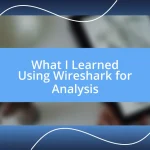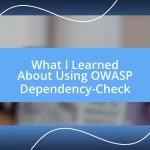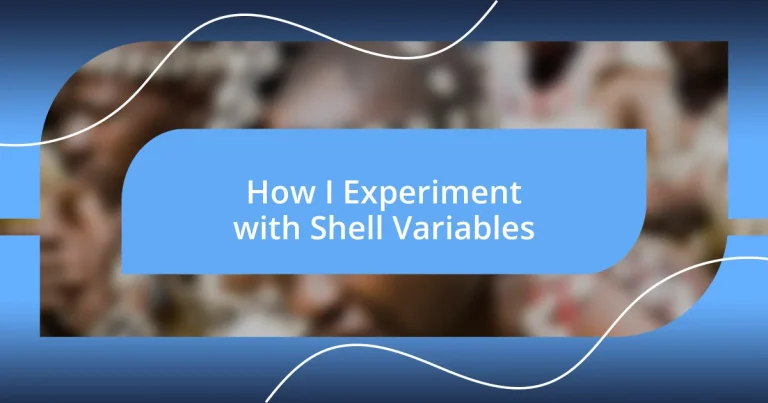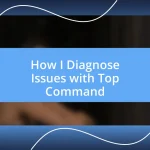Key takeaways:
- Understanding different types of shell variables (local, global, environment, readonly, indexed) enhances scripting efficiency and organization.
- Setting shell variables correctly, including methods like basic assignment and exporting, is crucial for effective script functionality.
- Advanced techniques, such as associative arrays and parameter expansion, improve script maintainability and streamline variable management.
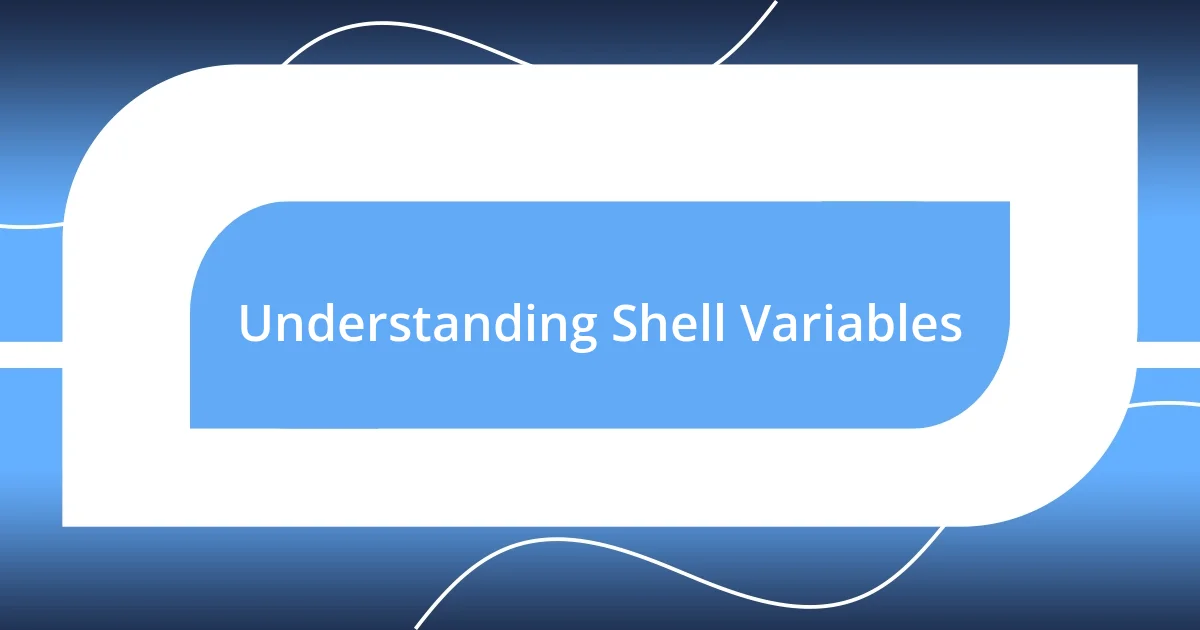
Understanding Shell Variables
Shell variables are fundamental components in shell scripting, allowing you to store and manipulate data efficiently. I remember the first time I stumbled upon the concept; it felt like unlocking a new level in a game. The ability to create a variable and see its value change as I experimented was exhilarating.
When I think about shell variables, I realize they operate as placeholders for data, making my scripts cleaner and more manageable. Have you ever faced a situation where you had to repeat a command multiple times? That’s where variables come in handy. They allow you to write something once and reuse it, saving time and minimizing errors.
Each variable has its own scope and can be global or local, depending on where you define it. I often find myself questioning whether I really need a variable or if I can simplify my script. But then I recall the clarity that comes from using variables, especially when debugging. It’s that balance between simplicity and functionality that keeps me coming back to them.
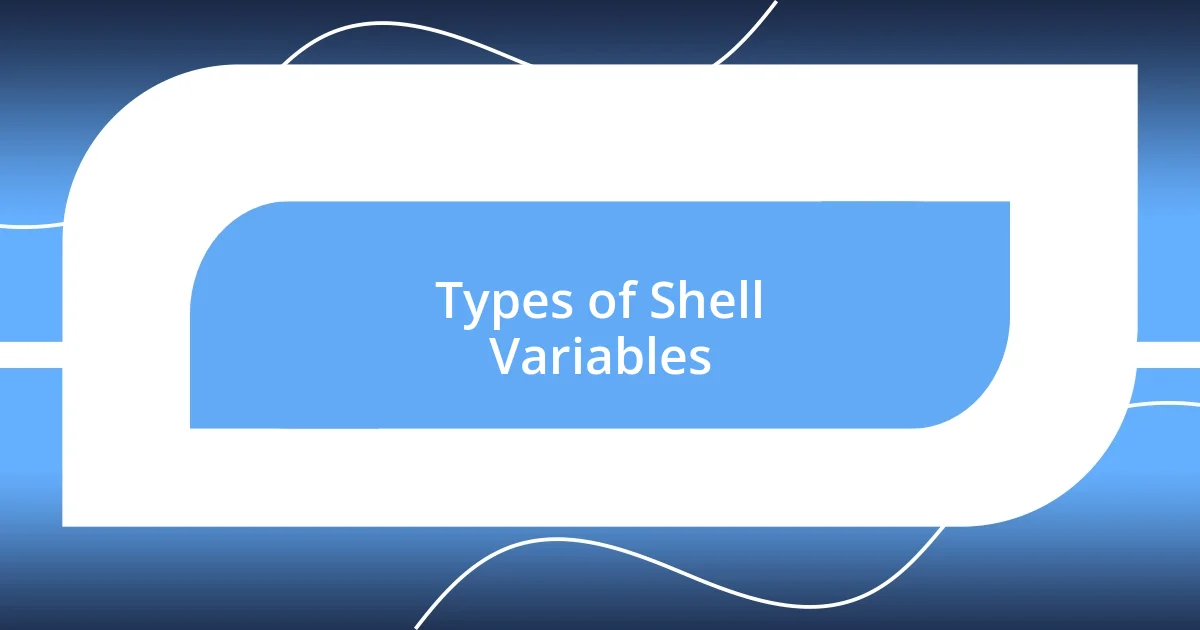
Types of Shell Variables
When I delve into the world of shell variables, I’m always fascinated by the different types that exist. Understanding these types helps me craft more effective scripts. Coming across local variables for the first time felt like a light bulb moment—I realized I could limit the variable’s scope, thus preventing unwanted changes elsewhere in my script. This became especially useful when I was tweaking a script for a project that impacted several other components; isolating my variables made such a difference!
Here’s a quick overview of the key types of shell variables:
- Local Variables: Defined within a function and only accessible there. They provide safety against external modifications.
- Global Variables: Available throughout the entire script. I often use these when I need to share values across multiple functions.
- Environment Variables: These are set for the entire session and influence the behavior of the system as a whole. I remember feeling empowered after modifying an environment variable; it made a significant impact on my workflow.
- Readonly Variables: Once assigned, their values can’t be changed. I find this particularly helpful when I want to maintain constant values throughout my scripts.
- Indexed Variables (Arrays): These hold lists of values. When I started experimenting with them, I felt like I opened up a new dimension of possibilities for organizing data.
Every time I utilize these types, I’m reminded of the flexibility and power they bring to my scripting toolkit. Just thinking about them ignites a sense of creativity, as I envision the endless applications in my projects.
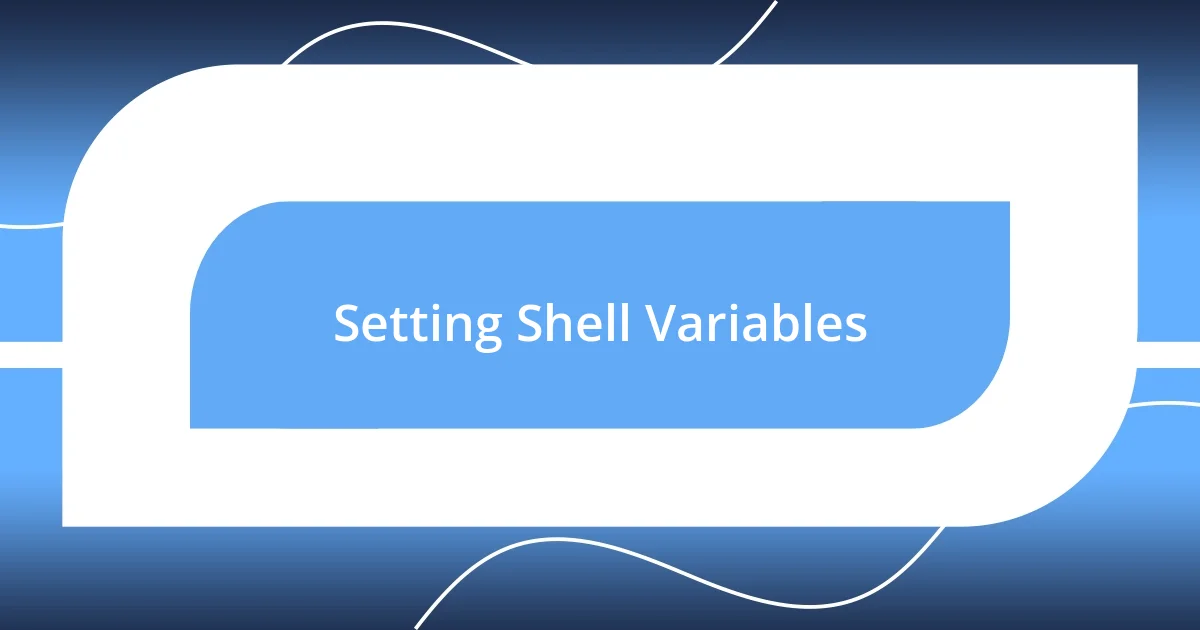
Setting Shell Variables
Setting shell variables is a straightforward yet crucial skill to master. When I first learned how to set a variable, it felt empowering. Just typing myVar="Hello, World!" allowed me to store that phrase and use it throughout my script. The satisfaction of recalling that variable later made me appreciate the simplicity of shell scripting. It’s incredible how something so basic can transform my code and make it more dynamic and readable.
There are different ways to set shell variables, which I discovered can change how they behave. For instance, when I defined a variable without any spaces around the equals sign, it worked flawlessly. On the other hand, adding a space, like myVar = "Hello", caused errors that left me momentarily puzzled. These small details matter a lot in programming. I remember feeling a mix of frustration and excitement as I debugged my scripts, realizing the nuances of variable assignment could alter the outcome significantly.
In practice, I often find myself choosing between different variable setting methods depending on the scenario. For instance, using export when defining a variable like export myVar="Hello" is vital when I need the variable to be available to subshells or other programs. Reflecting on these experiences, it’s apparent that understanding the context of variable setting allows me to streamline my scripts effectively. It’s almost like adjusting a recipe; a small tweak can elevate the entire dish.
| Method | Description |
|---|---|
| Basic Assignment | Setting a variable within the current shell (e.g., myVar=”value”). |
| Exporting a Variable | Makes a variable available to child processes (e.g., export myVar=”value”). |
| Readonly | Prevents a variable’s value from being changed (e.g., readonly myVar=”value”). |
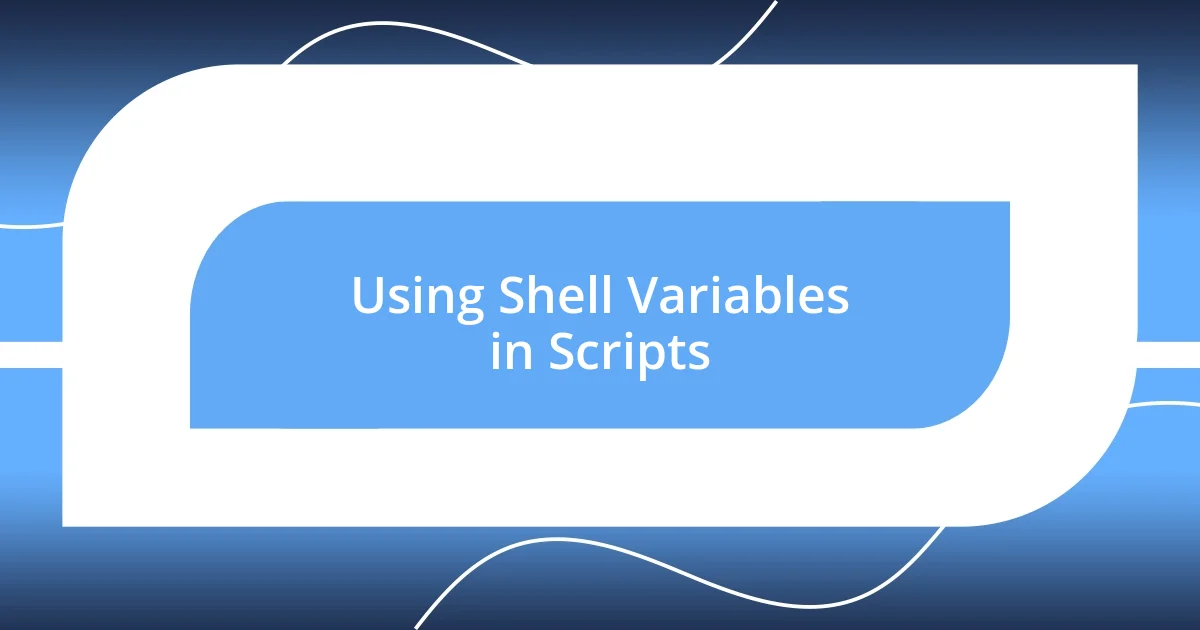
Using Shell Variables in Scripts
Using shell variables in scripts has always felt like unlocking a treasure chest for me. Each variable I declare serves a purpose, enabling me to manage data efficiently. For example, when I first started scripting, I loved creating functions that relied heavily on local variables; it was like having secret stash points in my code. These variables kept my functions organized and focused, and I could easily adjust values without affecting the rest of my script. What a relief that was!
As I began to incorporate global variables, I experienced a shift in how I thought about data flow within my scripts. I vividly recall one particular project where sharing values across functions made all the difference. It got me thinking: how often do we overlook the power of straightforward communication in our code? The lesson I learned was that global variables are not just for convenience; they create a narrative thread that binds different parts of a script together, enhancing collaboration among functions.
Moreover, the beauty of indexed variables, or arrays, unfolded as I experimented with them more. I remember the day I realized I could hold multiple values in a single variable like a mini-database. It felt liberating! Suddenly, organizing data became simpler, and I was able to tackle more complex problems without feeling overwhelmed. Have you ever had that moment when everything just clicks? For me, diving into arrays was that experience. They opened the door to efficient data management, and I still find myself delighted every time I use them in my scripts.
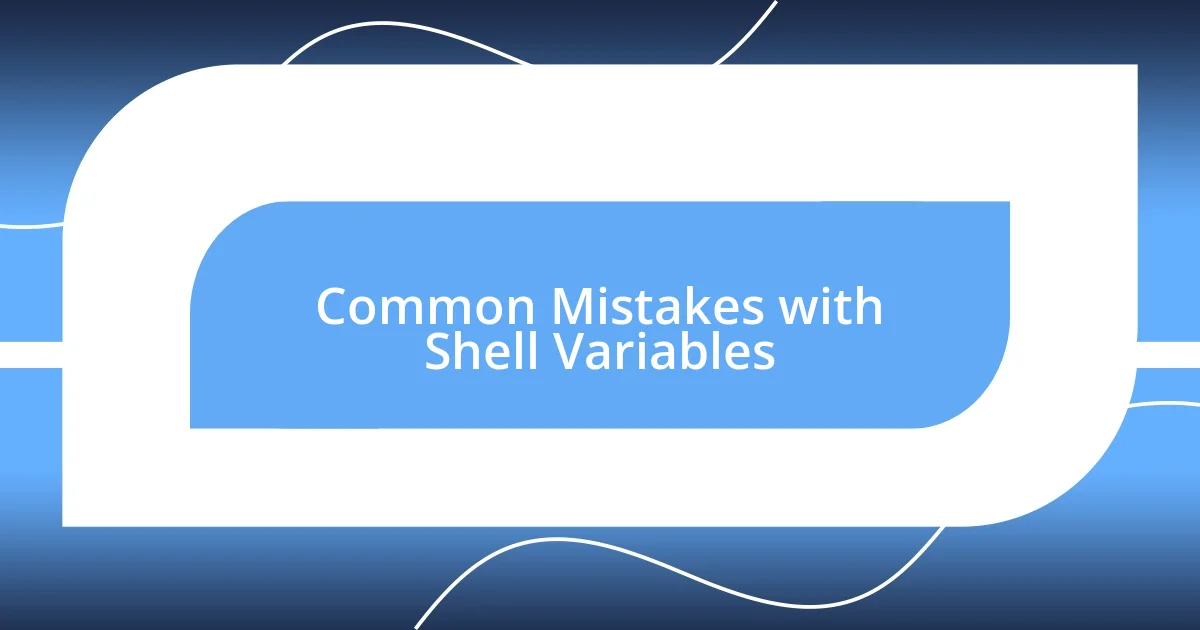
Common Mistakes with Shell Variables
Common mistakes with shell variables can trip me up, even now. One frequent error is not quoting my variable expansions. I still recall a frustrating moment when I executed a command that relied on a variable containing spaces. It expanded unexpectedly, leading to a cascade of errors. What a mess! Quoting my variables—like echo "$myVar"—has since become a fundamental habit.
Another pitfall is assuming that variable names can include special characters or spaces. I had my share of mishaps when I tried to be creative with variable names. Once, I boldly named a variable myVar! thinking it would stand out. To my surprise, the shell didn’t like it at all. Adhering to naming conventions—letters, numbers, and underscores—has saved me countless headaches.
Lastly, I’ve stumbled into the trap of overwriting valuable variables. I remember a time when I unintentionally replaced a crucial path variable with an insignificant value, which led to my scripts failing mysteriously. I now make it a practice to review my variable names and their importance before making changes. Isn’t it funny how a small oversight can lead to significant consequences? Keeping track of my variables has taught me to treat them as precious assets in my scripts.
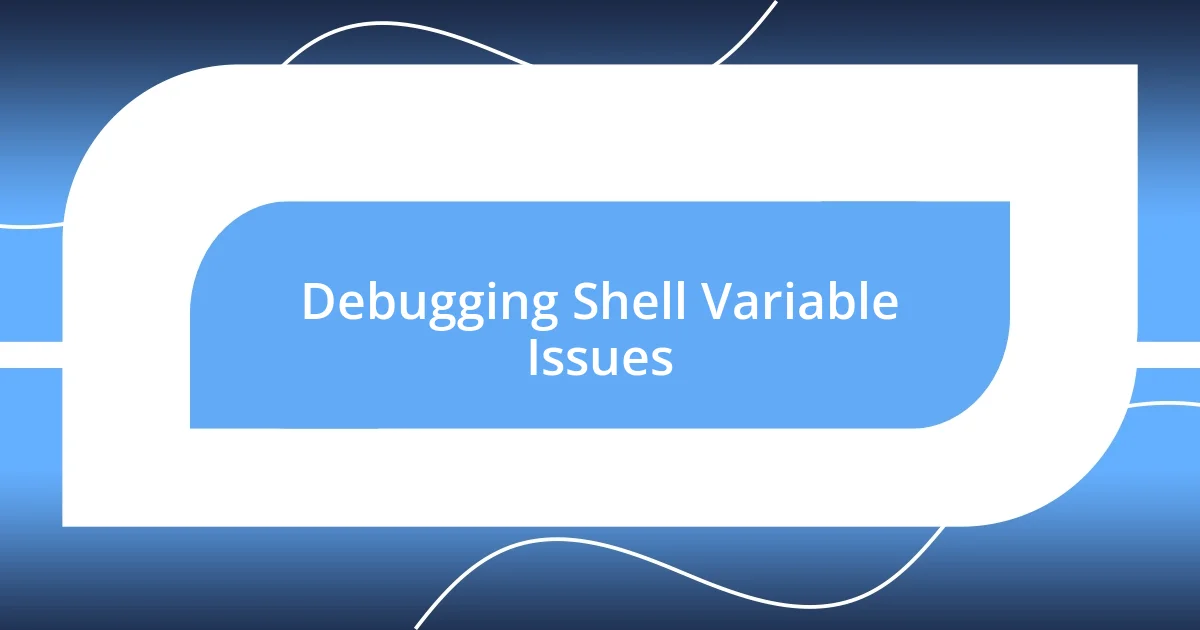
Debugging Shell Variable Issues
Debugging shell variable issues can sometimes feel like deciphering a mystery, and I often find myself retracing my steps when things go awry. I remember a particularly perplexing moment when I couldn’t understand why my script was returning unexpected values. After some head-scratching, I realized I had used a variable without initializing it. That simple oversight taught me how crucial it is to always check if a variable holds the value I expect before using it—have you ever faced a similarly frustrating experience?
Another time, I got hung up on scope, battling between local and global variables. I was on a deadline and in a rush, mistakenly assuming that a local variable defined in a function would be accessible outside of it. The script kept failing, and I’d encounter the dreaded “undefined variable” error. It was a reminder that understanding variable scope is vital—like knowing which tools to grab from your toolbox; you need to use the right one at the right moment.
When it comes to debugging, I also rely heavily on echo statements to monitor my variables’ values throughout my script. I distinctly recall a project where a simple echo line revealed that a variable held a completely different value than I anticipated. It felt like pulling back a curtain to see the truth! Using echo to check the state of my variables has become second nature. Why not leverage such a straightforward approach to clarify your scripts’ behavior? Debugging doesn’t have to feel overwhelming; sometimes, it just takes a few careful checks to unveil what’s really happening.
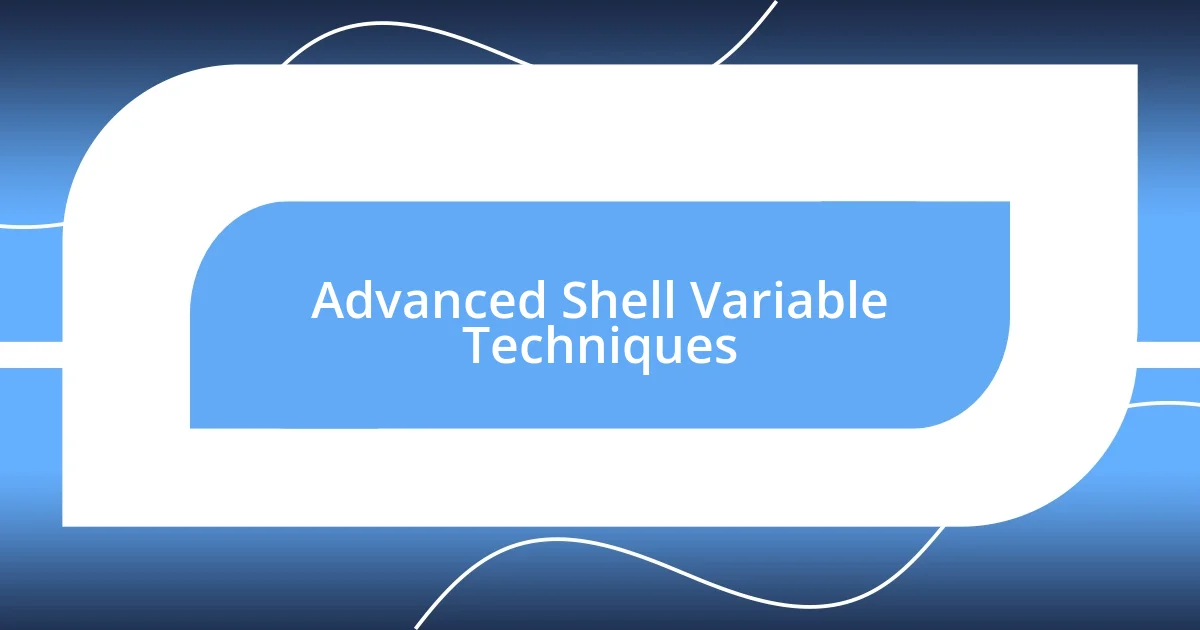
Advanced Shell Variable Techniques
One advanced technique I’ve found invaluable is the use of associative arrays, especially when managing multiple related variables. I recall a situation where I needed to organize user settings for a project. Instead of creating a multitude of separate variables like user_var1, user_var2, etc., I created an associative array: declare -A userSettings. This allowed me to access each setting with a simple syntax such as echo "${userSettings['theme']}". It made my scripts cleaner and infinitely more maintainable, don’t you think?
Another strategy I love to employ is parameter expansion for string manipulation. I clearly remember a time when I had to extract specific portions of a variable containing a file path. Instead of using a cumbersome method of getting the substring with cut or awk, I remembered the power of expansion: variable_name="${path##*/}" which strips everything before the last slash. The elegance of this approach not only streamlined my scripts but also saved me precious time—it’s moments like these that reinforce the beauty of mastering shell variables.
Lastly, I’ve grown fond of using readonly for important variables that I want to protect from accidental changes. There was a project where I accidentally altered a variable meant to hold a version number. Everything spiraled out of control until I realized the root cause. Now, I declare critical variables as readonly right from the start: readonly VERSION="1.0.0". This practice not only safeguards important data but also serves as a constant reminder to treat my variables with respect—after all, they are the backbone of my scripts. Wouldn’t it be great if more developers embraced this mindset?