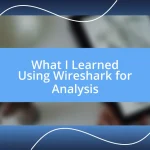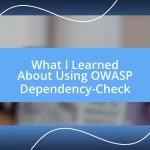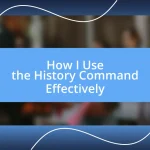Key takeaways:
- SSH tunneling enables secure communication by encrypting network traffic, protecting data from interception, especially on insecure networks like public Wi-Fi.
- It can bypass firewalls efficiently, offering controlled access to services while requiring minimal setup compared to VPNs, making it a versatile tool for remote work.
- Best practices for SSH tunneling include using key-based authentication, keeping the SSH server updated, and enabling logging to monitor access and detect any suspicious activities.
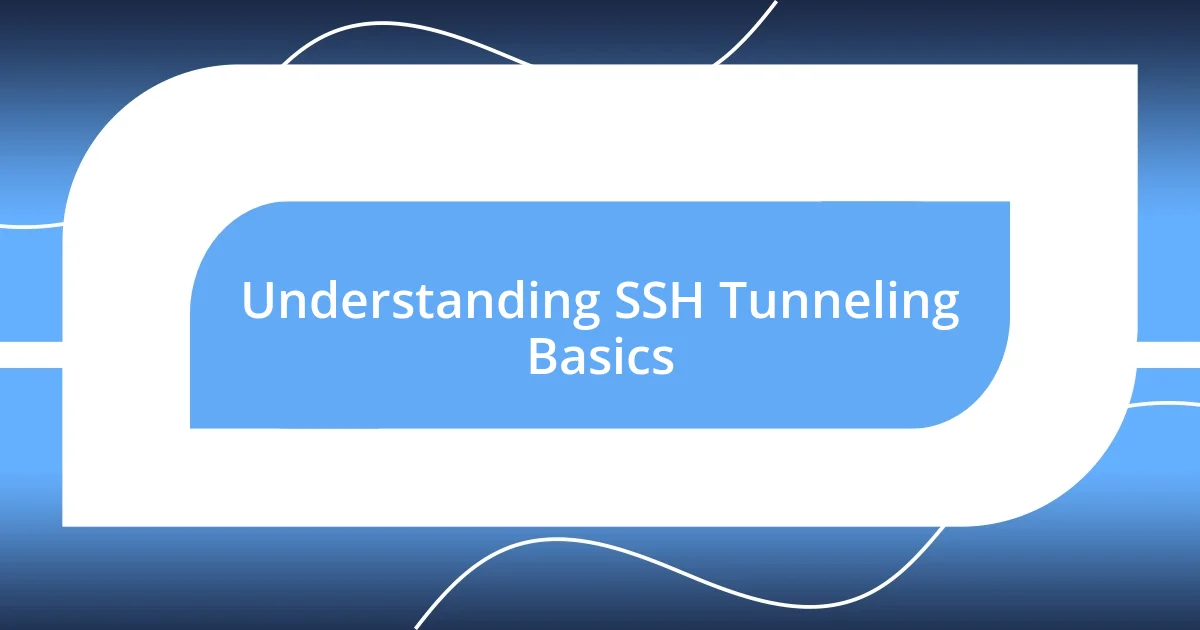
Understanding SSH Tunneling Basics
SSH tunneling is a powerful technique that allows secure communication over potentially insecure networks. I remember the first time I set up an SSH tunnel; it felt like opening a secret passage in a maze. Though it seemed daunting at first, understanding the basics of SSH, or Secure Shell, was all it took to realize how vital it is for protecting my data during remote sessions.
Essentially, SSH tunneling allows you to forward network traffic through an encrypted connection, providing a secure channel between your local machine and a remote server. Can you imagine sending sensitive information through an unsecured network without any worries? That’s the beauty of SSH tunneling; it encrypts your data, making it nearly impossible for anyone else to intercept it.
When I started using SSH tunneling, I felt a newfound sense of security while accessing remote servers. The ability to secure data transfers and enhance privacy is especially crucial when using public Wi-Fi. It’s like putting on an invisibility cloak—suddenly, my data is shielded from prying eyes, and I can browse with confidence.
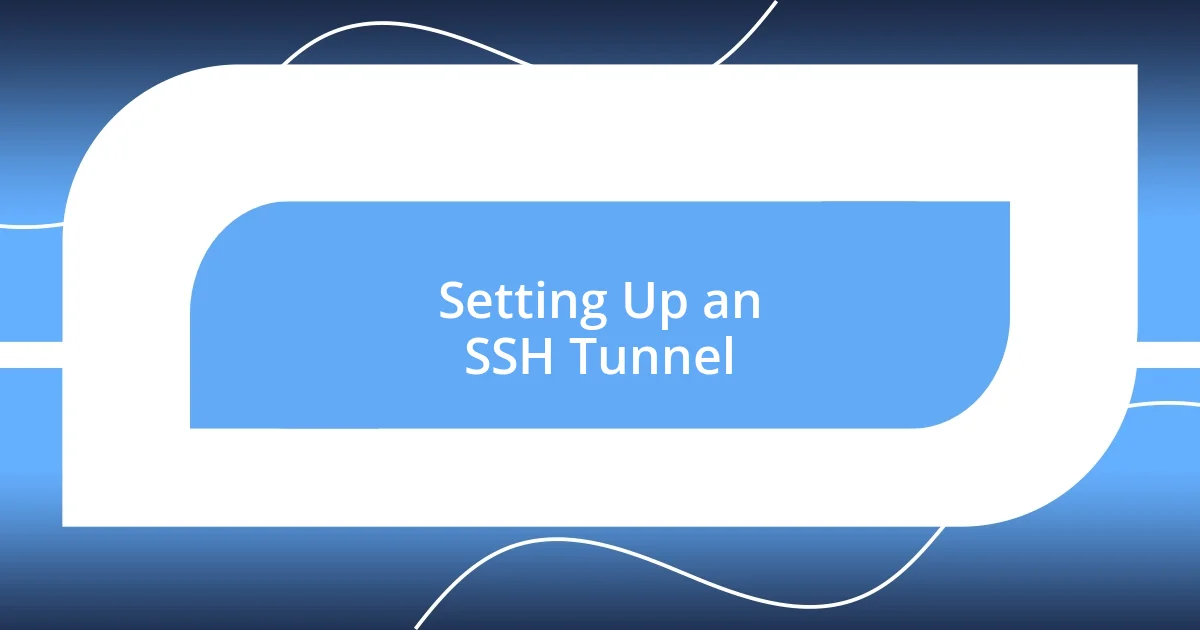
Setting Up an SSH Tunnel
Setting up an SSH tunnel can be a straightforward process once you get the hang of it. I remember my initial attempts were filled with uncertainty, but a little guidance made all the difference. First, you’ll need to have SSH installed on your local machine and a remote server accessible via SSH. This is often as simple as entering a command in your terminal—something like ssh -L localPort:remoteHost:remotePort user@remoteServer.
I often find it helpful to plan out how I want my tunnel to function. For example, I create a local port on my machine that forwards to a specific service on the remote server. This way, I can access services securely as if they were right on my local device. Whenever I get a new project, I find myself retracing this process, and with each successful connection, it’s like gaining another level of confidence in my digital security practices.
Now, to understand better how SSH tunneling compares to other security methods, let’s look at a quick comparison:
| Feature | SSH Tunneling | VPN |
|---|---|---|
| Encryption | Strong | Strong |
| Setup Complexity | Moderate | Variable |
| Speed | Generally Fast | Can Vary |
| Access Control | Host-Based | User-Based |
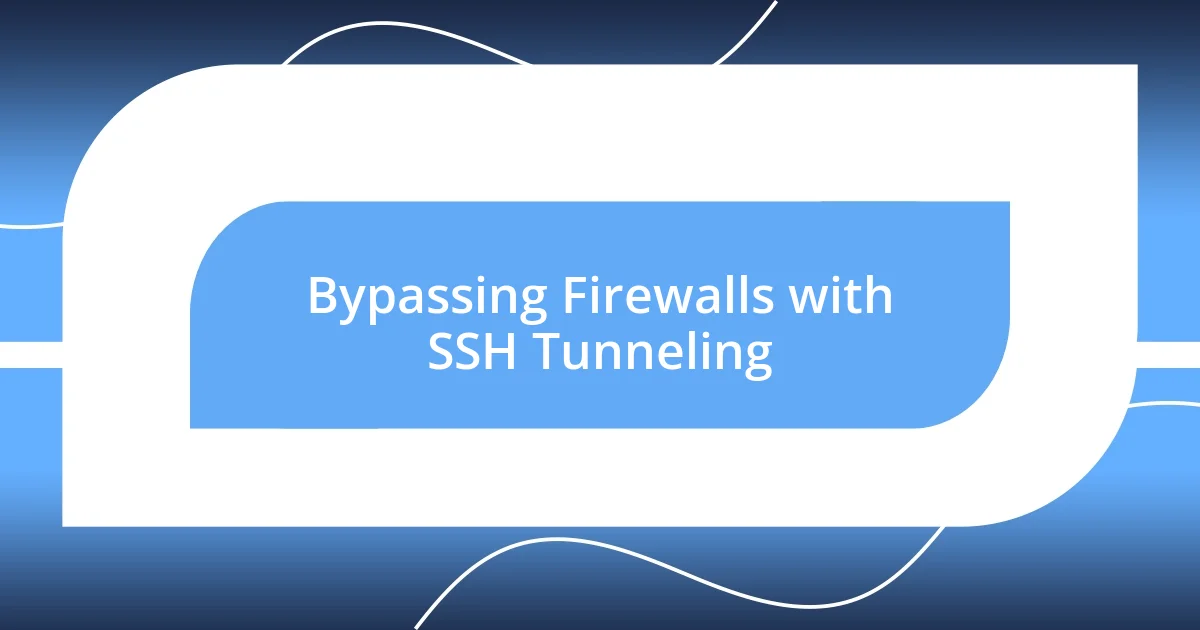
Bypassing Firewalls with SSH Tunneling
Bypassing firewalls with SSH tunneling can be a game-changer, especially when you find yourself in a restricted network environment. I still vividly recall working from a coffee shop, trying to access my company’s resources, only to be met with a brick wall of firewall rules. With SSH tunneling, I could create a secure channel around those restrictions, enabling me to work seamlessly without sacrificing my security.
Here are some advantages of using SSH tunneling to bypass firewalls:
- Controlled Access: You can selectively determine which services and ports to tunnel, giving you more specific control over your connections.
- Encryption: The encrypted connection protects your data from exposure, even when bypassing less secure networks.
- Simplicity: Setting it up requires minimal effort compared to alternatives like configuring a VPN, which can be more complex.
- Availability: As long as you have SSH access to a remote server, you can tunnel through most firewalls, making it a flexible solution.
- Cost-Effective: Since it often leverages existing SSH configurations, you avoid additional costs associated with third-party software.
Having this tool at my disposal transformed my approach to remote work, allowing me to feel secure navigating through digital obstacles that once felt insurmountable. It’s fascinating how a simple command can turn into a lifeline when juggling projects scattered across various networks.
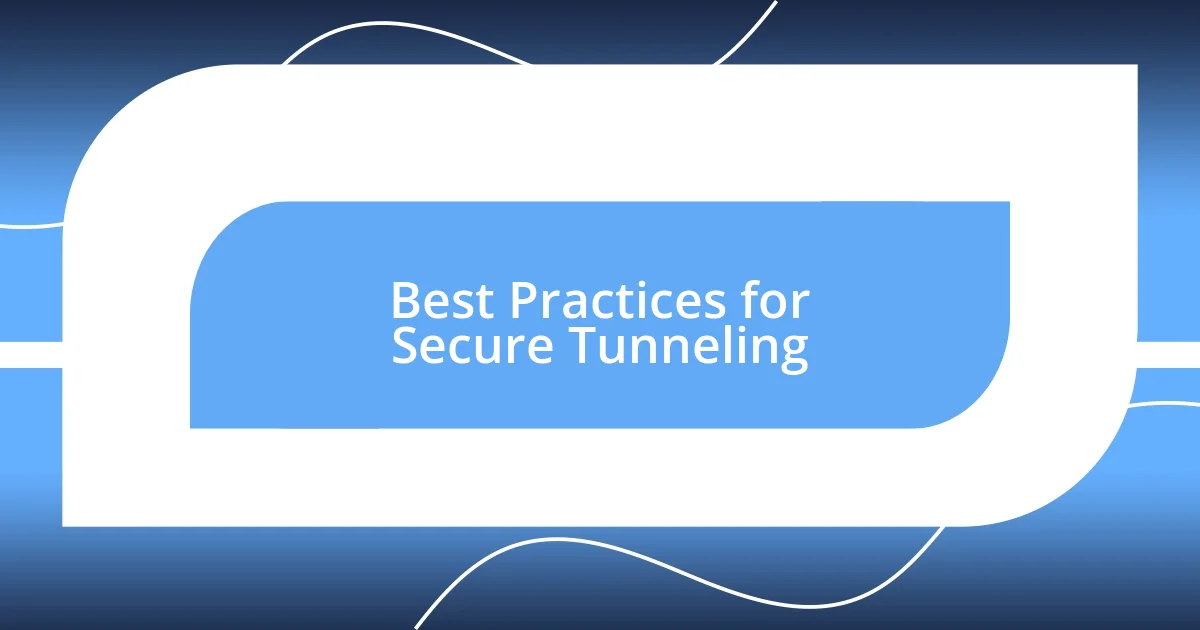
Best Practices for Secure Tunneling
When it comes to secure tunneling, one of the best practices I always follow is to use strong authentication methods. Whenever I set up an SSH tunnel, I prefer using key-based authentication instead of passwords. I remember a time when I overlooked this detail and ended up regretting it when a minor security breach occurred. Keys not only enhance security but also simplify the login process; it’s like having a special pass that only I possess.
Another key practice is keeping the SSH server updated. I cannot stress enough how vulnerabilities can emerge over time. During one of my projects, I was caught off guard when an outdated server had a known security flaw that jeopardized my data. Regular updates are crucial for maintaining the integrity of the tunneling service, much like how you’d regularly check your car before a long drive. Trust me; it’s always better to be safe than sorry.
Lastly, I like to enable logging for my SSH sessions. By tracking access logs, I can keep an eye on which connections are made and by whom. This practice has helped me pinpoint unusual activities in the past. Have you ever wondered if someone is trying to infiltrate your secure areas? By maintaining those logs, not only do I gain insights into my connections, but I also have peace of mind knowing I’m alerted to any suspicious behavior. It’s like having a watchful eye that keeps my digital space secure.