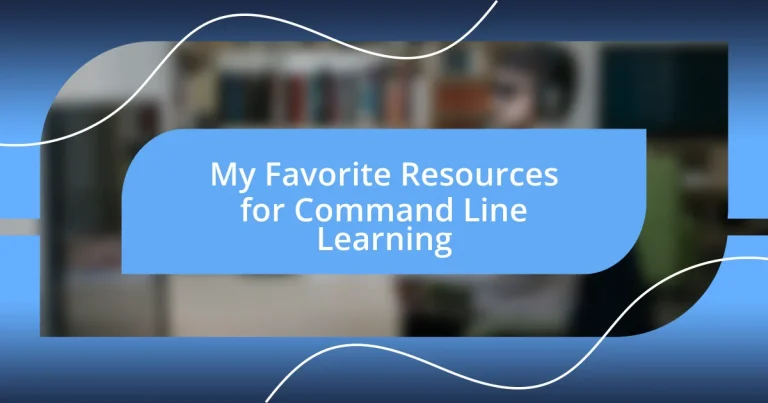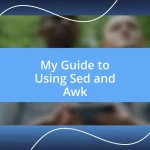Key takeaways:
- Recommended books for command line mastery include “The Linux Command Line,” “Learning the bash Shell,” and “UNIX and Linux System Administration Handbook.”
- Online learning platforms like Udemy, Coursera, and Codecademy offer structured command line courses that facilitate practical learning experiences.
- Engagement in community forums, like Reddit’s r/linux and Stack Overflow, provides valuable insights and encourages knowledge sharing among learners.
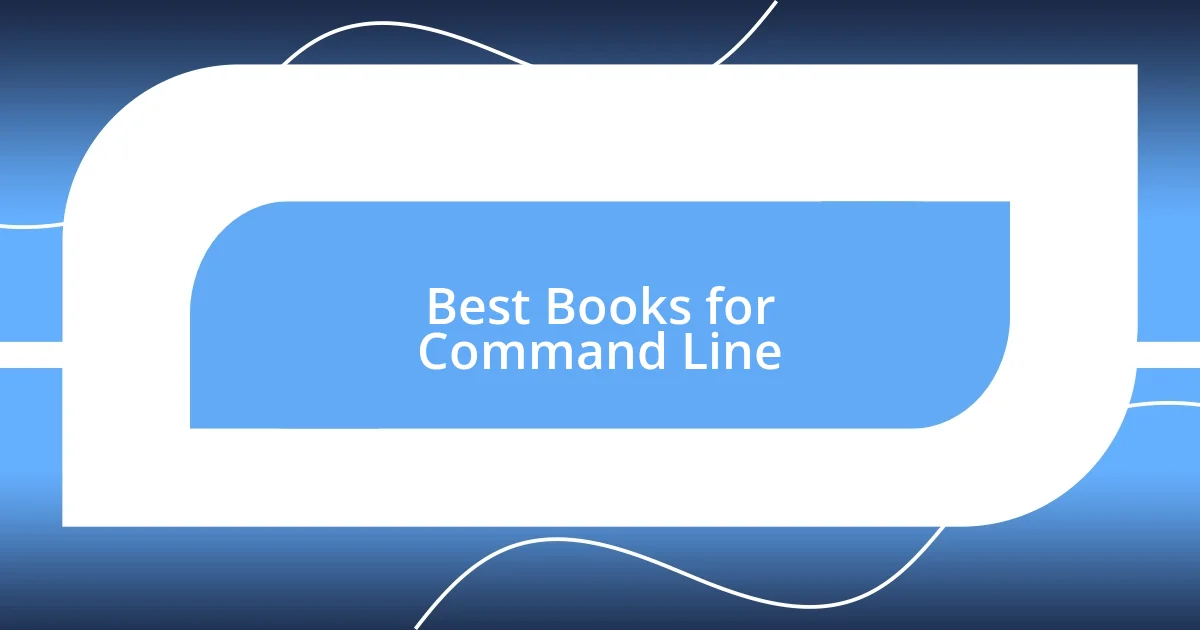
Best Books for Command Line
One of the standout books for command line mastery is “The Linux Command Line” by William Shotts. I remember the first time I cracked it open; it felt like I was holding a treasure map to a world I barely understood. Shotts explains complex concepts in such a way that makes you feel like he’s guiding you step-by-step, almost like having a knowledgeable friend by your side.
Another excellent resource is “Learning the bash Shell” by Cameron Newham. This book really transformed my understanding of shell scripting. It’s packed with practical examples that resonate with real-world applications. Have you ever struggled with a shell command and thought, “There has to be a better way”? This book offers not just solutions but also the reasoning behind them—something I deeply appreciated.
Finally, I can’t recommend “UNIX and Linux System Administration Handbook” by Evi Nemeth enough. It covers a broader spectrum but delves into command line essentials efficiently. I found it indispensable during an intense project where I had to troubleshoot my server quickly. The insights it provides can turn a daunting task into a manageable one, encouraging you to see the command line as a powerful ally rather than a technological barrier.
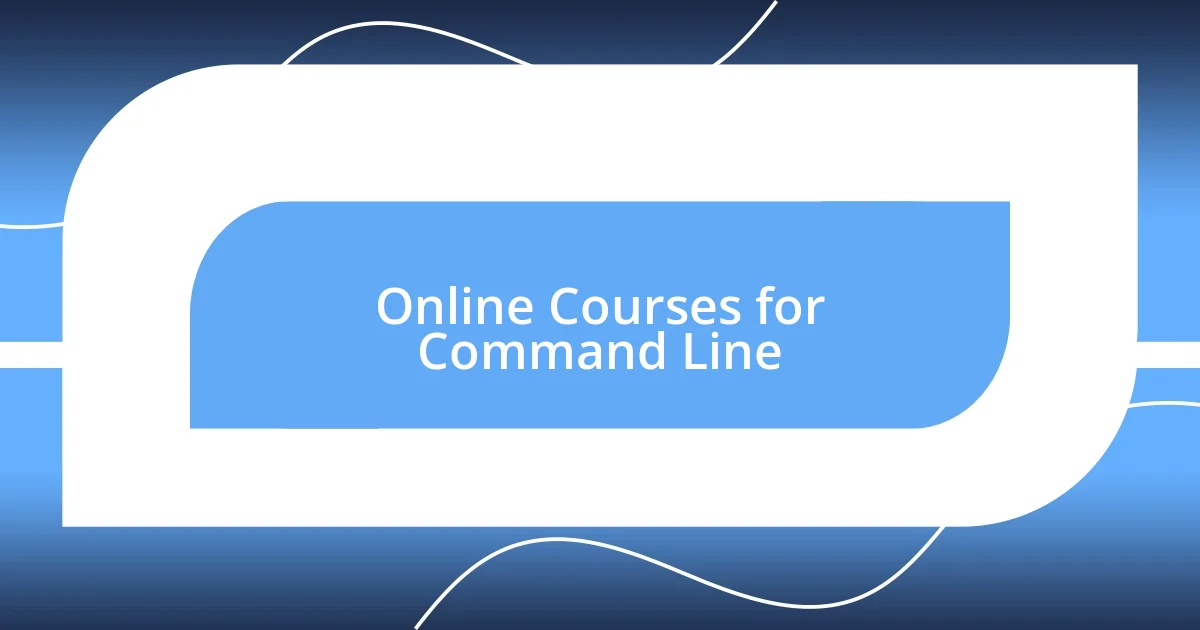
Online Courses for Command Line
Online courses can be a game-changer for anyone trying to master the command line. Personally, I found that structured guidance really helped demystify what once seemed like a daunting command line world. For instance, platforms like Udemy offer a range of courses, and I remember purchasing a course titled “Bash Scripting and Shell Programming,” which delivered practical knowledge through engaging video lectures. The real-life examples provided genuinely made the learning experience feel relevant.
Additionally, Coursera has some noteworthy offerings, often in partnership with prestigious universities. One such course, “Linux for Developers,” stood out to me because of its emphasis on practical skills. The hands-on projects not only reinforced my learning but helped me immediately apply concepts to my work. It’s fulfilling to complete an assignment and think, “Yes, I can do this on my own!”
Lastly, I can’t ignore Codecademy. Their interactive coding environment allowed me to experiment without the fear of breaking anything. I remember my thrill when I successfully executed my first command through their platform, thinking, “I’m finally getting it!” This engagement really solidified my understanding of command line operations, making it not just educational, but also enjoyable.
| Platform | Course Title |
|---|---|
| Udemy | Bash Scripting and Shell Programming |
| Coursera | Linux for Developers |
| Codecademy | Learn the Command Line |

YouTube Channels for Command Line

YouTube Channels for Command Line
YouTube has been a fantastic platform for diving deeper into command line concepts. I vividly recall stumbling upon a channel called “LearnLinuxTV.” The enthusiasm and clarity of the host made complex topics so much more digestible—it was like sitting in a classroom where I could rewind and revisit difficult sections. Watching their hands-on tutorials, I often felt that spark of realization when a command I’d struggled with suddenly made sense.
Another channel that has enriched my command line journey is “Traversy Media.” Their straightforward approach to tutorials made it enjoyable to follow along and practice in real time. I remember one specific video on command line basics; it turned my uncertainty into confidence, energizing me to explore further. These channels not only provide knowledge but also foster a sense of community among learners. Here are some top YouTube channels I’d highly recommend:
- LearnLinuxTV
- Traversy Media
- The Net Ninja
- Academind
- freeCodeCamp.org

Practice Platforms for Command Line
When it comes to practicing command line skills, I find that interactive platforms truly elevate the learning experience. For instance, I stumbled upon Linux Survival, a website that offers an immersive terminal environment. My first time using it, I was amazed at how it felt like I was navigating an actual system. It challenges you with tasks that make you think critically and apply the commands you’re learning. Isn’t it satisfying when you can execute a command and see the results firsthand?
Another resource I’ve personally found quite effective is OverTheWire. Their “Bandit” game is a fun and engaging way to practice while solving puzzles. I remember spending hours trying to unlock each level. The thrill of mastering each command felt like collecting achievements in a video game. Have you ever tried gamifying your learning? It can make the process so much more engaging!
Lastly, Codecademy’s command line course is a great tool for those who thrive in structured environments. I recall going through their exercises and enjoying the instant feedback they provide. It’s comforting to know that you’re on the right track, especially when dealing with something as intricate as command line syntax. Each small success boosted my confidence and pushed me to tackle more complex tasks. How do you handle challenges in your learning journey? I believe that these platforms can transform those obstacles into stepping stones for growth.

Community Forums for Command Line
Engaging with community forums has been a game changer for my command line learning journey. I remember joining a thread on Reddit’s r/linux, and it was like stepping into a treasure trove of collective knowledge. The real-time exchanges and enthusiastic discussions not only provided answers to my pressing questions but also inspired me to help others. Have you ever experienced the joy of sharing what you’ve learned? It’s amazing how teaching can reinforce your own understanding.
Another fantastic place is Stack Overflow. I can still recall the first time I posted a question about a command that wasn’t working as expected. Within minutes, seasoned developers chimed in with insights! Their constructive feedback and practical advice felt like receiving a personalized mentorship. There’s something invigorating about being part of a community where everyone is eager to learn and grow together. Have you found a place where you feel that sense of belonging in your learning process?
I also cherish the discussions in forums like LinuxQuestions.org. They have a wealth of archived conversations, and I often find myself lost in the threads, learning from real-world problems faced by others. Just last week, I read about someone tackling a complex automation task with shell scripts, and it opened my eyes to possibilities I hadn’t considered. Isn’t it fascinating how shared experiences can spark new ideas and solutions? Those insights have driven my curiosity further, pushing me to explore areas I never thought I’d venture into.
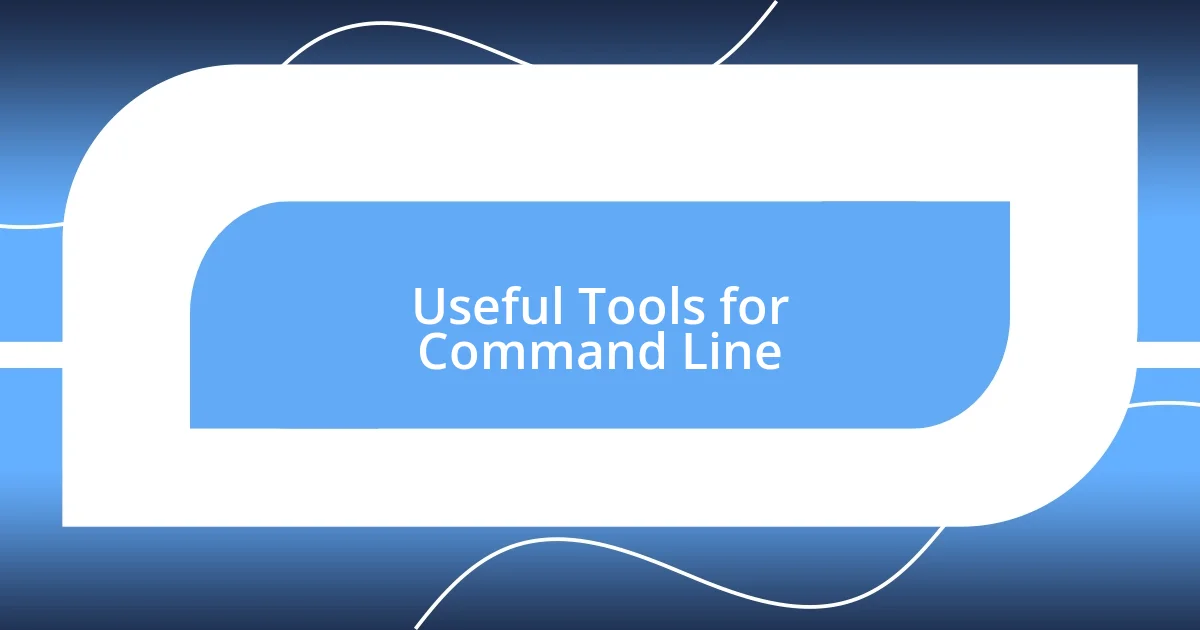
Useful Tools for Command Line
When it comes to tools that enhance command line skills, I can’t help but rave about Visual Studio Code. I remember when I first discovered its integrated terminal feature; it felt like a revelation! That seamless fusion of coding and command line made me feel more efficient, as I could write scripts and test them on the spot. Have you ever had that light bulb moment with a tool? It’s exhilarating to see your workflow become more streamlined.
Another gem worth mentioning is **Git Bash**. The first time I installed it to manage my version control, I felt a rush of excitement. It’s essentially a command line tool tailored for Git, and using it opened up new avenues for collaboration with others. Navigating repositories felt empowering, and I often reminisced about those early days; it was like unlocking a new level in my coding journey. Do you remember the first time you successfully pushed changes to a repository? That sense of achievement is hard to beat!
I’ve also found **Tmux** to be a game changer for multitasking in the command line environment. The first time I split my terminal into panes, I couldn’t believe how productive I became. I remember joyfully juggling multiple tasks without losing context—it was like performing a well-choreographed dance! Have you ever wished you could be more efficient with your time? Tools like Tmux not only enhance your capabilities but also make you rethink how you approach your work. It’s truly liberating!
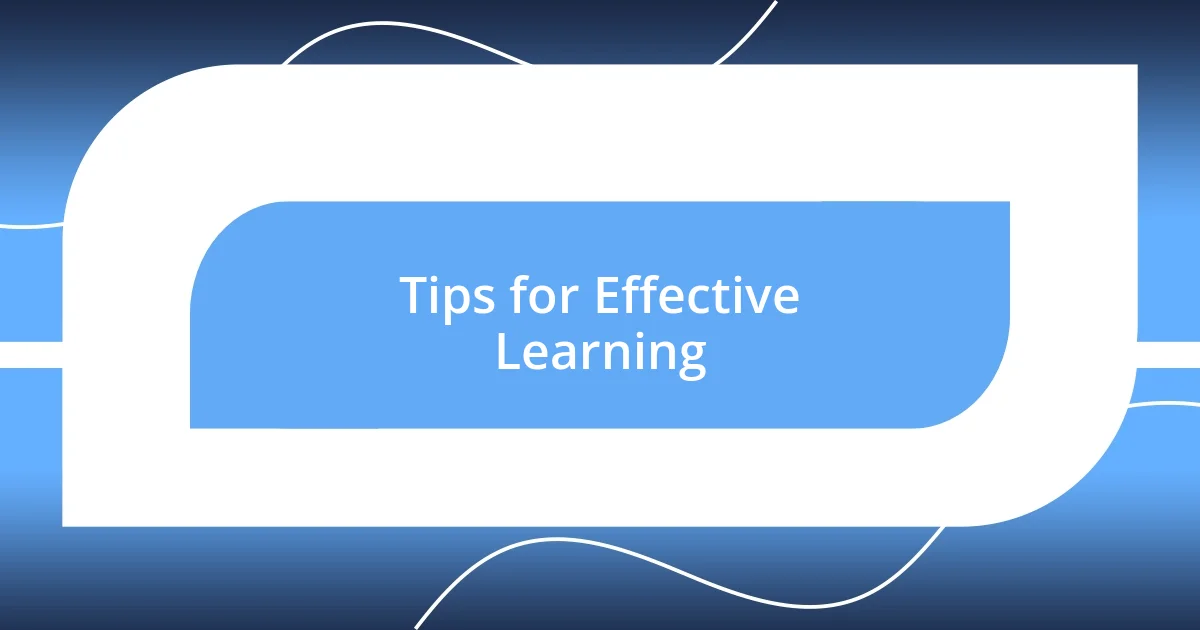
Tips for Effective Learning
When diving into command line learning, I’ve found that setting clear, achievable goals can transform the experience. I remember outlining specific commands I wanted to master each week, and this focused approach did wonders for my progress. Have you ever noticed how having a clear destination helps you stay motivated on your journey?
In my experience, practice truly makes perfect. I dedicated at least a few minutes each day to experimenting with new commands in a safe environment, like a virtual machine. Those small, consistent efforts added up, and before I knew it, I was confidently navigating the command line. Isn’t it surprising how daily practice can shift your understanding from theoretical knowledge to practical know-how?
Lastly, I recommend exploring different resources to keep the learning process dynamic. I often switch between videos, blogs, and interactive tutorials to find what resonates with me at the moment. This variety not only holds my interest but also allows me to see concepts from multiple perspectives. Have you found a resource that transformed how you understand the command line? Embracing diverse learning materials can truly expand your toolbox and enhance your understanding.